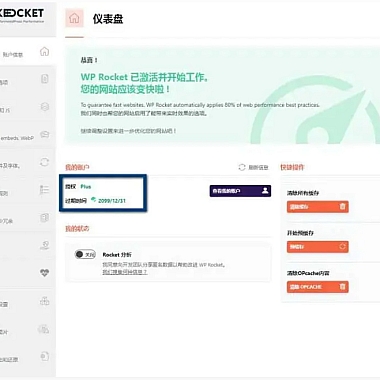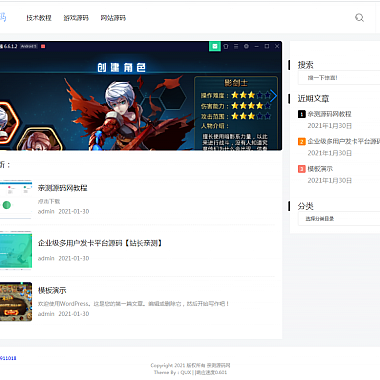vue 滑动-vue 滑动
Vue 滑动是一种非常流行的前端交互方式,它可以让用户通过手指在屏幕上的滑动来浏览页面内容。在 Vue 中,实现滑动效果可以使用第三方库,也可以自己编写组件来实现。介绍如何使用 Vue 实现滑动效果。
目录
使用第三方库实现滑动效果
Vue 中有很多第三方库可以用来实现滑动效果,比如 swiper、vue-awesome-swiper、vue-carousel 等。这些库都提供了丰富的配置选项和 API,可以满足不同场景下的需求。
swiper
swiper 是一个非常流行的滑动库,它支持多种滑动效果和布局方式,可以用来实现轮播图、相册、商品列表等场景下的滑动效果。
使用 swiper 非常简单,只需要在 Vue 中引入 swiper,然后在组件中使用即可。以下是一个使用 swiper 实现轮播图的示例:
```javascript
import Swiper from 'swiper'
import 'swiper/css/swiper.css'
export default {
data() {
return {
list: [
{ img: ' },
{ img: ' },
{ img: ' },
{ img: ' },
{ img: ' }
]
}
},
mounted() {
new Swiper('.swiper-container', {
loop: true,
pagination: {
el: '.swiper-pagination'
}
})
}
.swiper-container {
width: 100%;
height: 100%;
.swiper-slide img {
width: 100%;
height: 100%;
object-fit: cover;
```
vue-awesome-swiper
vue-awesome-swiper 是一个基于 swiper 封装的 Vue 组件,它提供了更加便捷的 API 和配置选项,可以更加方便地实现滑动效果。
使用 vue-awesome-swiper 也非常简单,只需要在 Vue 中引入 vue-awesome-swiper,然后在组件中使用即可。以下是一个使用 vue-awesome-swiper 实现轮播图的示例:
```javascript
import { Swiper, SwiperSlide } from 'vue-awesome-swiper'
import 'swiper/css/swiper.css'
export default {
components: {
Swiper,
SwiperSlide
},
data() {
return {
list: [
{ img: ' },
{ img: ' },
{ img: ' },
{ img: ' },
{ img: ' }
],
swiperOptions: {
loop: true,
pagination: {
el: '.swiper-pagination',
clickable: true
}
}
}
}
```
自己编写组件实现滑动效果
除了使用第三方库,我们也可以自己编写组件来实现滑动效果。下面是一个使用 Vue 自己编写组件实现滑动效果的示例:
```javascript
export default {
data() {
return {
list: [
{ img: ' },
{ img: ' },
{ img: ' },
{ img: ' },
{ img: ' }
],
startX: 0,
startY: 0,
distanceX: 0,
distanceY: 0,
translateX: 0,
currentIndex: 0
}
},
mounted() {
this.init()
},
methods: {
init() {
const sliderContainer = this.$refs.sliderContainer
sliderContainer.addEventListener('touchstart', this.handleTouchStart)
sliderContainer.addEventListener('touchmove', this.handleTouchMove)
sliderContainer.addEventListener('touchend', this.handleTouchEnd)
},
handleTouchStart(e) {
this.startX = e.touches[0].clientX
this.startY = e.touches[0].clientY
},
handleTouchMove(e) {
this.distanceX = e.touches[0].clientX - this.startX
this.distanceY = e.touches[0].clientY - this.startY
if (Math.abs(this.distanceX) > Math.abs(this.distanceY)) {
e.preventDefault()
this.translateX = -this.currentIndex * sliderWidth + this.distanceX
}
},
handleTouchEnd(e) {
if (Math.abs(this.distanceX) > sliderWidth / 3) {
if (this.distanceX > 0) {
this.currentIndex--
} else {
this.currentIndex++
}
}
this.translateX = -this.currentIndex * sliderWidth
this.distanceX = 0
this.distanceY = 0
}
},
computed: {
sliderWidth() {
return this.$refs.sliderContainer.offsetWidth
}
}
.slider-container {
width: 100%;
height: 100%;
overflow: hidden;
.slider-wrapper {
display: flex;
transition: transform 0.3s ease-in-out;
.slider-item {
flex: 0 0 100%;
.slider-item img {
width: 100%;
height: 100%;
object-fit: cover;
```
滑动效果是现代 Web 应用中非常重要的一种交互方式,Vue 中可以使用第三方库或者自己编写组件来实现滑动效果。使用第三方库可以快速地实现滑动效果,而自己编写组件则可以更加灵活地定制滑动效果。在实际开发中,根据具体需求选择合适的方案来实现滑动效果是非常重要的。
(本文来源:nzw6.com)