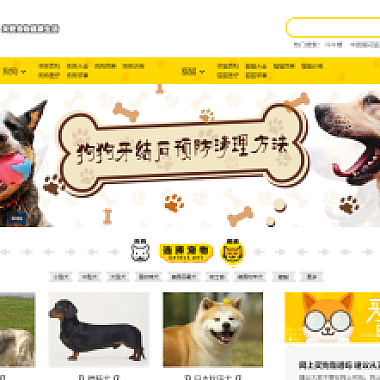JavaScript 放大图片(js点击图片放大预览)
在网页设计中,用户经常需要查看图片的详细信息。为了提供更好的用户体验,我们可以使用JavaScript实现点击图片后放大预览的功能。本文将介绍几种实现这一功能的方法,并提供相应的代码示例。
1. 使用纯JavaScript实现
1.1 基本思路
当用户点击图片时,创建一个新的<div>元素,将图片插入到该<div>中,并设置样式使其居中显示。同时,为新创建的<div>添加一个关闭按钮,以便用户可以关闭放大后的图片。
1.2 代码示例
html
</p>
<title>图片放大预览</title>
.overlay {
position: fixed;
top: 0;
left: 0;
width: 100%;
height: 100%;
background-color: rgba(0, 0, 0, 0.7);
display: flex;
justify-content: center;
align-items: center;
z-index: 1000;
}
.overlay img {
max-width: 90%;
max-height: 90%;
}
.close-btn {
position: absolute;
top: 20px;
right: 40px;
font-size: 24px;
color: white;
cursor: pointer;
}
<img src="your-image.jpg" alt="Sample Image" id="image" style="cursor: pointer">
document.getElementById('image').addEventListener('click', function() {
const overlay = document.createElement('div');
overlay.classList.add('overlay');
const img = new Image();
img.src = this.src;
const closeBtn = document.createElement('span');
closeBtn.classList.add('close-btn');
closeBtn.textContent = '×';
closeBtn.addEventListener('click', function() {
document.body.removeChild(overlay);
});
overlay.appendChild(img);
overlay.appendChild(closeBtn);
document.body.appendChild(overlay);
});
<p>2. 使用jQuery实现
2.1 基本思路
使用jQuery库简化DOM操作,当用户点击图片时,动态创建一个包含图片的<div>,并添加关闭按钮。
2.2 代码示例
html
</p>
<title>图片放大预览</title>
.overlay {
position: fixed;
top: 0;
left: 0;
width: 100%;
height: 100%;
background-color: rgba(0, 0, 0, 0.7);
display: flex;
justify-content: center;
align-items: center;
z-index: 1000;
}
.overlay img {
max-width: 90%;
max-height: 90%;
}
.close-btn {
position: absolute;
top: 20px;
right: 40px;
font-size: 24px;
color: white;
cursor: pointer;
}
<img src="your-image.jpg" alt="Sample Image" id="image" style="cursor: pointer">
$(document).ready(function() {
$('#image').click(function() {
const overlay = $('<div class="overlay"></div>');
const img = $('<img>').attr('src', this.src);
const closeBtn = $('<span class="close-btn">×</span>');
closeBtn.click(function() {
overlay.remove();
});
overlay.append(img);
overlay.append(closeBtn);
$('body').append(overlay);
});
});
<p>3. 使用第三方库(如Lightbox)
3.1 基本思路
使用现成的第三方库,如Lightbox,可以更方便地实现图片放大预览功能。Lightbox是一个轻量级的JavaScript库,支持多种图片和视频格式。
3.2 代码示例
html
</p>
<title>图片放大预览</title>
<a href="your-image.jpg" data-lightbox="image-1" data-title="Sample Image">
<img src="your-image.jpg" alt="Sample Image" style="cursor: pointer">
</a>
<p>通过以上三种方法,你可以根据自己的需求选择最适合的方式来实现图片点击放大预览的功能。希望这些示例对你有所帮助!