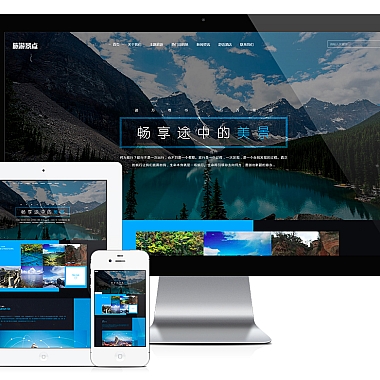iframe javascript 不执行、js执行iframe中的函数
在网页开发中,经常需要使用 <iframe> 标签来嵌入其他页面的内容。然而,有时候会遇到 <iframe> 中的 JavaScript 代码不执行的问题,或者需要从主页面调用 <iframe> 中的函数。本文将介绍几种解决这些问题的方法。
解决方案概述
- 确保
<iframe>加载完成:使用load事件确保<iframe>完全加载后再执行 JavaScript。 - 跨域问题处理:如果
<iframe>和主页面不在同一个域名下,需要处理跨域问题。 - 从主页面调用
<iframe>中的函数:通过contentWindow或contentDocument访问<iframe>中的 JavaScript 函数。
确保 <iframe> 加载完成
使用 load 事件
确保 <iframe> 完全加载后再执行 JavaScript 是解决问题的关键。可以通过监听 load 事件来实现这一点。
html
</p>
<title>Iframe Load Example</title>
document.getElementById('myIframe').addEventListener('load', function() {
console.log('Iframe has loaded');
// 在这里执行你的 JavaScript 代码
var iframe = document.getElementById('myIframe');
var iframeWindow = iframe.contentWindow;
iframeWindow.init(); // 调用 iframe 中的 init 函数
});
<p>iframe 内容
假设 iframe-content.html 的内容如下:
html
</p>
<title>Iframe Content</title>
<h1>Hello from Iframe</h1>
function init() {
console.log('Iframe init function called');
}
<p>处理跨域问题
如果 <iframe> 和主页面不在同一个域名下,直接访问 <iframe> 的内容会受到同源策略的限制。可以使用 postMessage 方法来实现跨域通信。
主页面
html
</p>
<title>Cross-Origin Iframe Example</title>
document.getElementById('myIframe').addEventListener('load', function() {
console.log('Iframe has loaded');
var iframe = document.getElementById('myIframe');
iframe.contentWindow.postMessage('init', 'https://other-domain.com');
});
window.addEventListener('message', function(event) {
if (event.origin !== 'https://other-domain.com') return;
console.log('Received message from iframe:', event.data);
});
<p>iframe 内容
html
</p>
<title>Iframe Content</title>
<h1>Hello from Iframe</h1>
function init() {
console.log('Iframe init function called');
window.parent.postMessage('Init completed', 'https://main-domain.com');
}
window.addEventListener('message', function(event) {
if (event.origin !== 'https://main-domain.com') return;
if (event.data === 'init') {
init();
}
});
<p>从主页面调用 <iframe> 中的函数
使用 contentWindow 或 contentDocument
如果 <iframe> 和主页面在同一域名下,可以直接通过 contentWindow 或 contentDocument 访问 <iframe> 中的 JavaScript 函数。
html
</p>
<title>Call Iframe Function Example</title>
document.getElementById('myIframe').addEventListener('load', function() {
console.log('Iframe has loaded');
var iframe = document.getElementById('myIframe');
var iframeWindow = iframe.contentWindow;
iframeWindow.init(); // 调用 iframe 中的 init 函数
});
<p>iframe 内容
html
</p>
<title>Iframe Content</title>
<h1>Hello from Iframe</h1>
function init() {
console.log('Iframe init function called');
}
<p>通过以上方法,可以有效地解决 <iframe> 中 JavaScript 不执行的问题,并实现从主页面调用 <iframe> 中的函数。希望这些解决方案对你的开发工作有所帮助。
版权信息
(本文地址:https://www.nzw6.com/31896.html)