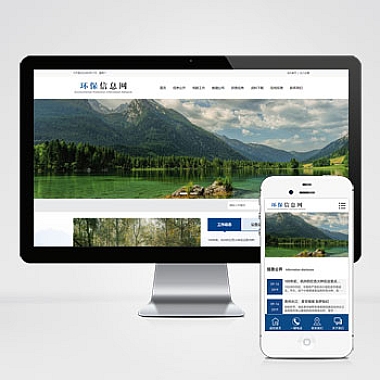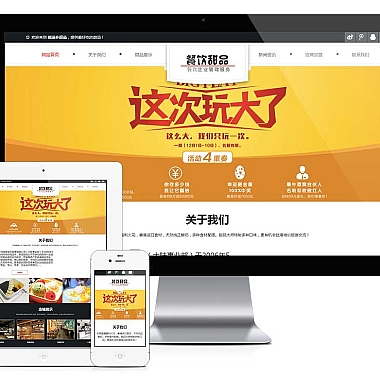Laravel开源商城_laravel快速开发框架
在当今的电子商务领域,快速构建一个功能完善、性能优良的在线商城系统是许多企业和个人开发者面临的挑战。Laravel,作为一款广受欢迎的PHP框架,以其优雅的语法、强大的功能和丰富的生态系统,成为了构建开源商城的理想选择。介绍如何利用Laravel快速开发一个开源商城,并提供几种不同的实现思路。
开始之前
在开始之前,确保你的开发环境已经安装了以下工具:
- PHP 7.4 或更高版本
- Composer
- MySQL 或其他支持的数据库
- Laravel 8.x 或更高版本
解决方案
通过以下几个步骤来构建一个基本的开源商城:
- 项目初始化:使用Laravel命令行工具创建项目。
- 数据库设计:设计并迁移数据库表。
- 用户认证:实现用户注册、登录和权限管理。
- 商品管理:添加、编辑和删除商品。
- 购物车功能:实现购物车的添加、删除和结算功能。
- 订单管理:处理订单的创建、支付和状态更新。
项目初始化
使用Laravel的命令行工具创建一个新的项目:
bash
composer create-project --prefer-dist laravel/laravel laravel-shop
cd laravel-shop
数据库设计
接下来,设计并迁移数据库表。我们假设需要以下表:
users:存储用户信息products:存储商品信息carts:存储购物车信息orders:存储订单信息
创建迁移文件
bash
php artisan make:migration create_users_table
php artisan make:migration create_products_table
php artisan make:migration create_carts_table
php artisan make:migration create_orders_table
编写迁移文件
在 database/migrations 目录下,编辑生成的迁移文件:
php
// create<em>users</em>table.php
public function up()
{
Schema::create('users', function (Blueprint $table) {
$table->id();
$table->string('name');
$table->string('email')->unique();
$table->timestamp('email<em>verified</em>at')->nullable();
$table->string('password');
$table->rememberToken();
$table->timestamps();
});
}</p>
<p>// create<em>products</em>table.php
public function up()
{
Schema::create('products', function (Blueprint $table) {
$table->id();
$table->string('name');
$table->text('description');
$table->decimal('price', 8, 2);
$table->integer('stock');
$table->timestamps();
});
}</p>
<p>// create<em>carts</em>table.php
public function up()
{
Schema::create('carts', function (Blueprint $table) {
$table->id();
$table->unsignedBigInteger('user<em>id');
$table->unsignedBigInteger('product</em>id');
$table->integer('quantity');
$table->timestamps();</p>
<pre><code> $table->foreign('user_id')->references('id')->on('users')->onDelete('cascade');
$table->foreign('product_id')->references('id')->on('products')->onDelete('cascade');
});
}
// createorderstable.php
public function up()
{
Schema::create('orders', function (Blueprint $table) {
$table->id();
$table->unsignedBigInteger('userid');
$table->decimal('totalamount', 8, 2);
$table->string('status')->default('pending');
$table->timestamps();
$table->foreign('user_id')->references('id')->on('users')->onDelete('cascade');
});
}
运行迁移
bash
php artisan migrate
用户认证
Laravel 提供了内置的用户认证功能,可以快速实现用户注册、登录和权限管理。
安装认证脚手架
bash
composer require laravel/ui
php artisan ui vue --auth
npm install && npm run dev
配置路由
在 routes/web.php 中,Laravel 已经为你生成了必要的路由:
php
Auth::routes();</p>
<p>Route::get('/home', [AppHttpControllersHomeController::class, 'index'])->name('home');
商品管理
创建商品模型和控制器
bash
php artisan make:model Product -mcr
编写商品控制器
在 app/Http/Controllers/ProductController.php 中,编写商品的增删改查逻辑:
php
namespace AppHttpControllers;</p>
<p>use AppModelsProduct;
use IlluminateHttpRequest;</p>
<p>class ProductController extends Controller
{
public function index()
{
$products = Product::all();
return view('products.index', compact('products'));
}</p>
<pre><code>public function create()
{
return view('products.create');
}
public function store(Request $request)
{
$validated = $request->validate([
'name' => 'required|string|max:255',
'description' => 'required|string',
'price' => 'required|numeric',
'stock' => 'required|integer',
]);
Product::create($validated);
return redirect()->route('products.index')->with('success', 'Product created successfully.');
}
public function edit(Product $product)
{
return view('products.edit', compact('product'));
}
public function update(Request $request, Product $product)
{
$validated = $request->validate([
'name' => 'required|string|max:255',
'description' => 'required|string',
'price' => 'required|numeric',
'stock' => 'required|integer',
]);
$product->update($validated);
return redirect()->route('products.index')->with('success', 'Product updated successfully.');
}
public function destroy(Product $product)
{
$product->delete();
return redirect()->route('products.index')->with('success', 'Product deleted successfully.');
}
}
配置路由
在 routes/web.php 中,添加商品管理的路由:
php
Route::resource('products', ProductController::class);
购物车功能
创建购物车模型和控制器
bash
php artisan make:model Cart -mcr
编写购物车控制器
在 app/Http/Controllers/CartController.php 中,编写购物车的增删改查逻辑:
php
namespace AppHttpControllers;</p>
<p>use AppModelsCart;
use AppModelsProduct;
use IlluminateHttpRequest;</p>
<p>class CartController extends Controller
{
public function add(Product $product)
{
$cart = Cart::firstOrNew(['user<em>id' => auth()->id(), 'product</em>id' => $product->id]);
$cart->quantity += 1;
$cart->save();</p>
<pre><code> return redirect()->back()->with('success', 'Product added to cart successfully.');
}
public function remove(Cart $cart)
{
$cart->delete();
return redirect()->back()->with('success', 'Product removed from cart successfully.');
}
public function index()
{
$carts = Cart::where('user_id', auth()->id())->with('product')->get();
return view('carts.index', compact('carts'));
}
public function checkout()
{
// 处理订单逻辑
}
}
配置路由
在 routes/web.php 中,添加购物车管理的路由:
php
Route::resource('carts', CartController::class)->only(['index', 'destroy']);
Route::post('carts/add/{product}', [CartController::class, 'add'])->name('carts.add');
订单管理
创建订单模型和控制器
bash
php artisan make:model Order -mcr
编写订单控制器
在 app/Http/Controllers/OrderController.php 中,编写订单的创建和管理逻辑:
php
namespace AppHttpControllers;</p>
<p>use AppModelsOrder;
use AppModelsCart;
use IlluminateHttpRequest;</p>
<p>class OrderController extends Controller
{
public function store(Request $request)
{
$validated = $request->validate([
'total_amount' => 'required|numeric',
]);</p>
<pre><code> $order = Order::create([
'user_id' => auth()->id(),
'total_amount' => $validated['total_amount'],
'status' => 'pending',
]);
// 清空购物车
Cart::where('user_id', auth()->id())->delete();
return redirect()->route('orders.index')->with('success', 'Order placed successfully.');
}
public function index()
{
$orders = Order::where('user_id', auth()->id())->get();
return view('orders.index', compact('orders'));
}
}
配置路由
在 routes/web.php 中,添加订单管理的路由:
php
Route::resource('orders', OrderController::class)->only(['index', 'store']);
通过以上步骤,我们已经成功地使用Laravel快速构建了一个基本的开源商城系统。这只是一个简单的示例,实际应用中可能需要更多的功能和优化。希望对你有所帮助,祝你在Laravel开发之旅中取得成功!