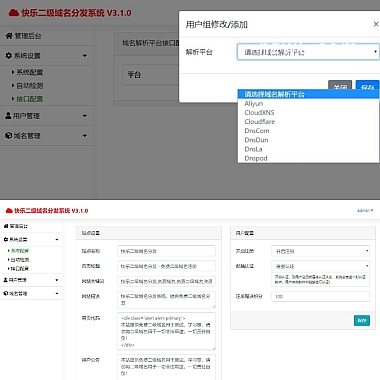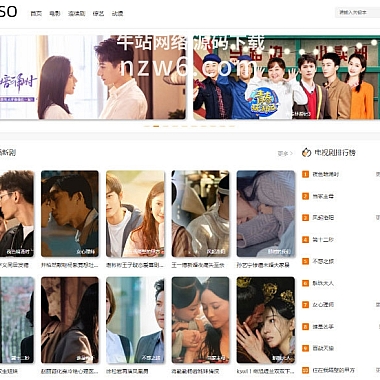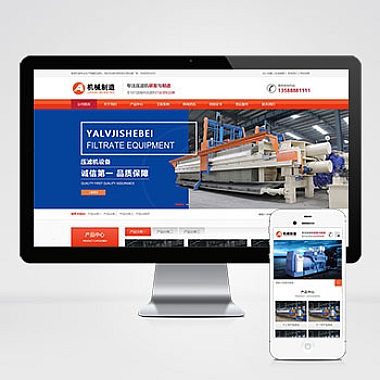Laravel框架;Laravel框架开发实战
在现代Web开发中,选择一个高效、稳定且易于维护的框架至关重要。Laravel作为PHP领域中的框架之一,以其优雅的语法、强大的功能和丰富的生态系统赢得了开发者的青睐。介绍如何使用Laravel框架解决实际开发中的问题,并提供多种实现思路。
解决方案
假设我们正在开发一个在线商城系统,需要实现用户注册、登录、商品展示和购物车功能。我们将使用Laravel框架来构建这个系统,通过以下步骤来实现:
- 环境搭建:安装Laravel并配置开发环境。
- 用户认证:实现用户注册和登录功能。
- 商品管理:创建商品模型和控制器,实现商品展示功能。
- 购物车功能:实现购物车的添加、查看和结算功能。
环境搭建
确保你的开发环境中已经安装了PHP和Composer。然后,使用Composer创建一个新的Laravel项目:
bash
composer create-project --prefer-dist laravel/laravel online-shop
进入项目目录并启动开发服务器:
bash
cd online-shop
php artisan serve
用户认证
Laravel提供了内置的用户认证功能,可以快速实现用户注册和登录。我们可以通过Artisan命令生成用户认证所需的路由、视图和控制器:
bash
php artisan make:auth
这将生成以下文件:
routes/web.php:包含用户认证的路由。resources/views/auth:包含注册和登录的视图。app/Http/Controllers/Auth:包含处理用户认证的控制器。
自定义用户模型
如果你需要自定义用户模型,可以在 app/User.php 中进行修改。例如,添加额外的字段:
php
namespace App;</p>
<p>use IlluminateFoundationAuthUser as Authenticatable;
use IlluminateNotificationsNotifiable;</p>
<p>class User extends Authenticatable
{
use Notifiable;</p>
<pre><code>protected $fillable = [
'name', 'email', 'password', 'phone'
];
protected $hidden = [
'password', 'remember_token',
];
}
商品管理
创建商品模型
使用Artisan命令创建商品模型和迁移文件:
bash
php artisan make:model Product -m
编辑生成的迁移文件 database/migrations/xxxx_xx_xx_create_products_table.php:
php
public function up()
{
Schema::create('products', function (Blueprint $table) {
$table->id();
$table->string('name');
$table->text('description');
$table->decimal('price', 8, 2);
$table->timestamps();
});
}
运行迁移命令:
bash
php artisan migrate
创建商品控制器
使用Artisan命令创建商品控制器:
bash
php artisan make:controller ProductController
在 ProductController 中添加商品展示的方法:
php
namespace AppHttpControllers;</p>
<p>use AppModelsProduct;
use IlluminateHttpRequest;</p>
<p>class ProductController extends Controller
{
public function index()
{
$products = Product::all();
return view('products.index', compact('products'));
}
}
创建商品视图
在 resources/views/products 目录下创建 index.blade.php 文件:
html
@extends('layouts.app')</p>
<p>@section('content')</p>
<div class="container">
<h1>商品列表</h1>
<ul>
@foreach ($products as $product)
<li>{{ $product->name }} - {{ $product->price }}元</li>
@endforeach
</ul>
</div>
<p>@endsection
添加路由
在 routes/web.php 中添加商品展示的路由:
php
Route::get('/products', [ProductController::class, 'index']);
购物车功能
创建购物车模型
使用Artisan命令创建购物车模型和迁移文件:
bash
php artisan make:model Cart -m
编辑生成的迁移文件 database/migrations/xxxx_xx_xx_create_carts_table.php:
php
public function up()
{
Schema::create('carts', function (Blueprint $table) {
$table->id();
$table->unsignedBigInteger('user<em>id');
$table->unsignedBigInteger('product</em>id');
$table->integer('quantity');
$table->timestamps();</p>
<pre><code> $table->foreign('user_id')->references('id')->on('users')->onDelete('cascade');
$table->foreign('product_id')->references('id')->on('products')->onDelete('cascade');
});
}
运行迁移命令:
bash
php artisan migrate
创建购物车控制器
使用Artisan命令创建购物车控制器:
bash
php artisan make:controller CartController
在 CartController 中添加购物车的添加、查看和结算方法:
php
namespace AppHttpControllers;</p>
<p>use AppModelsCart;
use AppModelsProduct;
use IlluminateHttpRequest;
use IlluminateSupportFacadesAuth;</p>
<p>class CartController extends Controller
{
public function add(Request $request, $productId)
{
$product = Product::findOrFail($productId);
$cartItem = Cart::firstOrNew(['user<em>id' => Auth::id(), 'product</em>id' => $productId]);
$cartItem->quantity += $request->input('quantity', 1);
$cartItem->save();</p>
<pre><code> return redirect()->back()->with('success', '商品已添加到购物车');
}
public function index()
{
$cartItems = Cart::where('user_id', Auth::id())->with('product')->get();
return view('carts.index', compact('cartItems'));
}
public function checkout()
{
// 处理结算逻辑
return redirect()->route('home')->with('success', '订单已提交');
}
}
创建购物车视图
在 resources/views/carts 目录下创建 index.blade.php 文件:
html
@extends('layouts.app')</p>
<p>@section('content')</p>
<div class="container">
<h1>购物车</h1>
<ul>
@foreach ($cartItems as $item)
<li>{{ $item->product->name }} - {{ $item->product->price }}元 x {{ $item->quantity }}</li>
@endforeach
</ul>
<a href="{{ route('cart.checkout') }}" class="btn btn-primary">结算</a>
</div>
<p>@endsection
添加路由
在 routes/web.php 中添加购物车相关的路由:
php
Route::post('/cart/add/{productId}', [CartController::class, 'add'])->name('cart.add');
Route::get('/cart', [CartController::class, 'index'])->name('cart.index');
Route::post('/cart/checkout', [CartController::class, 'checkout'])->name('cart.checkout');
通过以上步骤,我们成功地使用Laravel框架实现了一个简单的在线商城系统,包括用户注册、登录、商品展示和购物车功能。Laravel的强大之处在于其内置的功能和灵活的扩展性,使得开发者可以快速构建复杂的应用。希望对你有所帮助,祝你在Laravel开发之旅中取得更多成就!
版权信息
(本文地址:https://www.nzw6.com/32230.html)