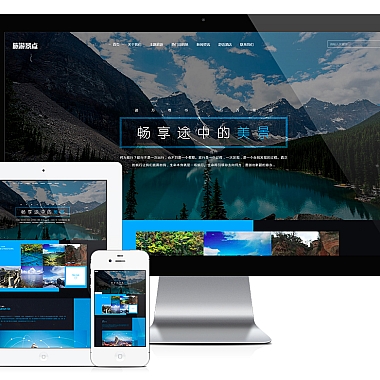Laravel 端口、Laravel Console
在开发 Laravel 应用时,我们经常需要配置端口和使用 Laravel 的命令行工具(Console)。介绍如何配置 Laravel 应用的端口以及如何使用 Laravel Console 来提高开发效率。
解决方案
- 配置 Laravel 应用的端口:通过修改
php artisan serve命令的参数来指定端口号。 - 使用 Laravel Console:利用 Laravel 提供的 Artisan 命令行工具来执行各种任务,如数据库迁移、缓存清理等。
配置 Laravel 应用的端口
方法一:通过命令行参数指定端口
默认情况下,php artisan serve 命令会启动一个开发服务器,并监听 8000 端口。如果你需要更改端口,可以通过在命令行中添加 --port 参数来实现。
bash
php artisan serve --port=8080
上述命令将启动一个监听 8080 端口的开发服务器。
方法二:通过环境变量配置端口
你也可以通过设置环境变量来配置端口。在项目的根目录下找到 .env 文件,添加或修改以下内容:
env
SERVER_PORT=8080
然后运行 php artisan serve 命令,服务器将会监听 8080 端口。
方法三:通过自定义 Artisan 命令
如果你希望更灵活地管理端口配置,可以创建一个自定义的 Artisan 命令。生成一个新的命令类:
bash
php artisan make:command ServeWithCustomPort
然后,在生成的 app/Console/Commands/ServeWithCustomPort.php 文件中,修改 handle 方法:
php
namespace AppConsoleCommands;</p>
<p>use IlluminateConsoleCommand;</p>
<p>class ServeWithCustomPort extends Command
{
/**
* The name and signature of the console command.
*
* @var string
*/
protected $signature = 'serve:custom {port}';</p>
<pre><code>/**
* The console command description.
*
* @var string
*/
protected $description = 'Serve the application with a custom port';
/**
* Execute the console command.
*
* @return int
*/
public function handle()
{
$port = $this->argument('port');
passthru("php artisan serve --port={$port}", $result);
return $result;
}
}
注册这个命令。在 app/Console/Kernel.php 文件中,找到 protected $commands 数组,添加你的命令类:
php
protected $commands = [
AppConsoleCommandsServeWithCustomPort::class,
];
现在,你可以通过以下命令启动自定义端口的开发服务器:
bash
php artisan serve:custom 8080
使用 Laravel Console
数据库迁移
Laravel 的 Artisan 命令行工具提供了强大的数据库迁移功能。你可以通过以下命令来创建、运行和回滚迁移:
bash</p>
<h1>创建迁移文件</h1>
<p>php artisan make:migration create<em>users</em>table</p>
<h1>运行所有未执行的迁移</h1>
<p>php artisan migrate</p>
<h1>回滚最后一次迁移</h1>
<p>php artisan migrate:rollback</p>
<h1>回滚所有迁移</h1>
<p>php artisan migrate:reset
缓存管理
Laravel 提供了多种缓存管理命令,帮助你优化应用性能:
bash</p>
<h1>清除所有缓存</h1>
<p>php artisan cache:clear</p>
<h1>清除路由缓存</h1>
<p>php artisan route:cache</p>
<h1>清除配置缓存</h1>
<p>php artisan config:cache</p>
<h1>清除视图缓存</h1>
<p>php artisan view:cache
队列管理
Laravel 的队列系统可以帮助你异步处理耗时的任务。你可以通过以下命令来管理队列:
bash</p>
<h1>启动队列监听器</h1>
<p>php artisan queue:work</p>
<h1>重启队列监听器</h1>
<p>php artisan queue:restart</p>
<h1>列出所有失败的任务</h1>
<p>php artisan queue:failed</p>
<h1>重新尝试失败的任务</h1>
<p>php artisan queue:retry {id}
通过以上方法,你可以灵活地配置 Laravel 应用的端口,并充分利用 Laravel Console 提供的强大功能来提高开发效率。
(www.nzw6.com)