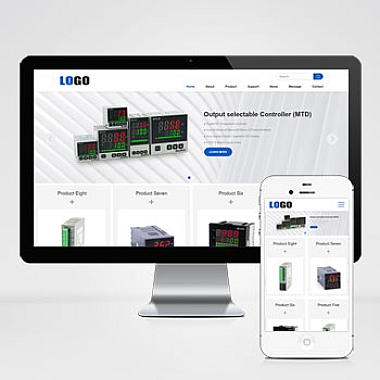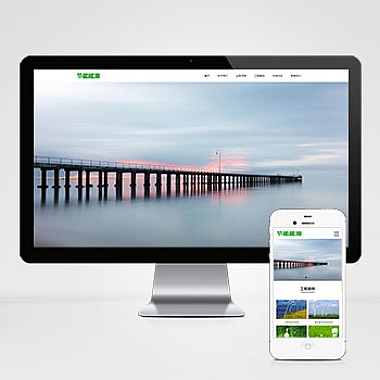Laravel Like And
解决方案简述
在Laravel应用程序中,实现“点赞”(Like)功能是增强用户交互体验的重要部分。通过该功能,用户可以对帖子、评论或其他内容表示赞同或喜欢。介绍如何在Laravel中实现点赞功能,并提供多种实现思路。
我们将从创建数据库结构开始,接着编写模型和控制器代码,最后展示如何通过视图与用户进行交互。为了确保系统的灵活性和可扩展性,我们还会探讨不同场景下的优化方案。
创建数据库表结构
我们需要为点赞功能创建相应的数据库表。通常我们会创建一个likes表来记录用户的点赞行为。可以通过Artisan命令生成迁移文件:
bash
php artisan make:migration create_likes_table --create=likes
编辑生成的迁移文件database/migrations/xxxx_xx_xx_create_likes_table.php:
php
use IlluminateDatabaseMigrationsMigration;
use IlluminateDatabaseSchemaBlueprint;
use IlluminateSupportFacadesSchema;</p>
<p>class CreateLikesTable extends Migration
{
public function up()
{
Schema::create('likes', function (Blueprint $table) {
$table->id();
$table->foreignId('user_id')->constrained()->onDelete('cascade');
$table->morphs('likeable'); // 支持多态关联
$table->timestamps();
});
}</p>
<pre><code>public function down()
{
Schema::dropIfExists('likes');
}
}
执行迁移命令:
bash
php artisan migrate
定义模型关系
接下来,我们需要定义模型之间的关系。假设我们要为帖子(Post)添加点赞功能,那么可以在Post模型中定义如下方法:
php
// app/Models/Post.php
namespace AppModels;</p>
<p>use IlluminateDatabaseEloquentModel;
use IlluminateDatabaseEloquentRelationsMorphMany;</p>
<p>class Post extends Model
{
public function likes(): MorphMany
{
return $this->morphMany(Like::class, 'likeable');
}</p>
<pre><code>public function likedBy(User $user): bool
{
return $this->likes()->where('user_id', $user->id)->exists();
}
}
在User模型中也需要定义相应的关系:
php
// app/Models/User.php
namespace AppModels;</p>
<p>use IlluminateFoundationAuthUser as Authenticatable;
use IlluminateNotificationsNotifiable;
use IlluminateDatabaseEloquentRelationsMorphToMany;</p>
<p>class User extends Authenticatable
{
use Notifiable;</p>
<pre><code>public function likes(): MorphToMany
{
return $this->morphedByMany(Post::class, 'likeable', 'likes');
}
}
处理点赞逻辑
现在我们可以编写控制器来处理点赞请求了。这里提供两种思路:一种是直接操作数据库,另一种是使用Eloquent ORM提供的便捷方法。
方法一:直接操作数据库
这种方式适合初学者理解底层逻辑:
php
public function likePost($postId)
{
$post = Post::find($postId);
$userId = auth()->id();</p>
<pre><code>if ($post->likedBy(auth()->user())) {
// 如果已经点过赞,则取消点赞
DB::table('likes')
->where('likeable_id', $postId)
->where('likeable_type', Post::class)
->where('user_id', $userId)
->delete();
} else {
// 否则插入新的点赞记录
DB::table('likes')->insert([
'user_id' => $userId,
'likeable_id' => $postId,
'likeable_type' => Post::class,
'created_at' => now(),
'updated_at' => now(),
]);
}
return back();
}
方法二:使用Eloquent ORM
这种方法更加简洁且易于维护:
php
public function likePost($postId)
{
$post = Post::find($postId);</p>
<pre><code>if ($post->likedBy(auth()->user())) {
// 如果已经点过赞,则取消点赞
$post->likes()->where('user_id', auth()->id())->delete();
} else {
// 否则创建新的点赞记录
$post->likes()->create(['user_id' => auth()->id()]);
}
return back();
}
前端交互
为了让用户能够方便地进行点赞操作,我们可以在视图中添加一个按钮,并通过AJAX请求来异步提交点赞信息。这样可以避免页面刷新带来的不良体验。
html
<!-- resources/views/posts/show.blade.php --></p>
<div>
@if(auth()->check())
<button id="like-button">id }}"
class="{{ $post->likedBy(auth()->user()) ? 'liked' : '' }}">
{{ $post->likedBy(auth()->user()) ? '取消点赞' : '点赞' }}
</button>
@endif
</div>
document.getElementById('like-button').addEventListener('click', function () {
const postId = this.getAttribute('data-post-id');
fetch(`/posts/${postId}/like`, {
method: 'POST',
headers: {
'X-CSRF-TOKEN': '{{ csrf_token() }}'
}
}).then(response => response.json())
.then(data => {
if (data.success) {
this.classList.toggle('liked');
this.textContent = this.classList.contains('liked') ? '取消点赞' : '点赞';
}
});
});
<p>还可以考虑使用Laravel自带的Livewire组件库来简化前后端交互过程,或者借助第三方包如laravel-likable快速集成点赞功能。
通过上述步骤,我们就完成了一个基本但完整的Laravel点赞系统。根据实际需求,您可以在此基础上进一步优化和完善,例如增加点赞数量统计、限制频繁点赞等。