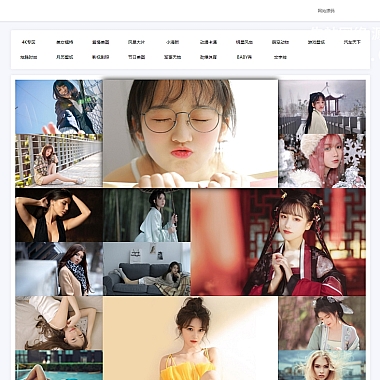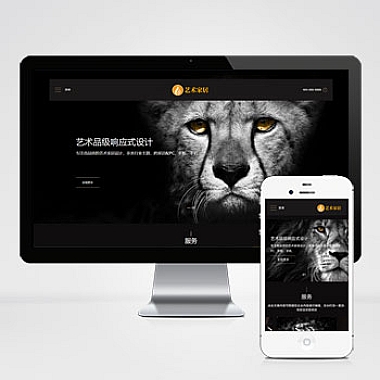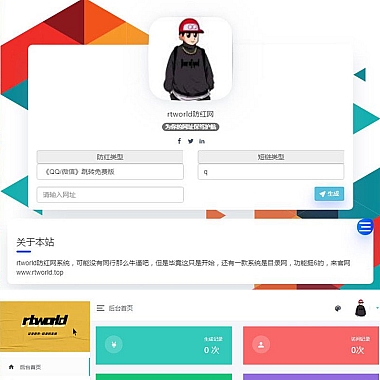《laravel开发接口、laravel自动生成接口文档》
解决方案简述
在现代Web开发中,Laravel框架为构建高效且可维护的API提供了强大的支持。为了确保接口的质量和易用性,开发者需要精心设计接口并提供详细的文档。介绍如何使用Laravel来开发接口以及实现接口文档的自动生成。
一、Laravel开发接口
1. 路由定义
在routes/api.php文件中定义接口路由。例如创建一个获取用户信息的接口:
php
Route::get('/user/{id}', 'UserController@show');
这里指定了一个GET请求方式的路由,当访问/api/user/{id}时会调用UserController中的show方法。
2. 控制器编写
在app/Http/Controllers/UserController.php中编写逻辑:
```php
<?php
namespace AppHttpControllers;
use IlluminateHttpRequest;
use AppModelsUser;
class UserController extends Controller
{
public function show($id)
{
$user = User::find($id);
if ($user) {
return response()->json([
'code' => 200,
'message' => 'success',
'data' => $user
]);
} else {
return response()->json([
'code' => 404,
'message' => 'User not found'
], 404);
}
}
}
```
这段代码根据传入的用户ID查询用户信息,如果存在则返回包含用户数据的成功响应;否则返回未找到用户的404响应。
二、Laravel自动生成接口文档
1. 使用L5 - Swagger
安装L5 - Swagger包:
bash
composer require "darkaonline/l5-swagger"
然后发布配置文件:
bash
php artisan vendor:publish --provider="L5SwaggerL5SwaggerServiceProvider"
在routes/api.php中添加注释以生成文档:
php
/**
* @OAGet(
* path="/api/user/{id}",
* tags={"Users"},
* summary="获取用户信息",
* description="通过用户ID获取用户详细信息",
* operationId="getUserById",
* @OAParameter(
* name="id",
* in="path",
* required=true,
* @OASchema(type="integer")
* ),
* @OAResponse(
* response=200,
* description="成功返回用户信息",
* @OAJsonContent(ref="#/components/schemas/User")
* ),
* @OAResponse(
* response=404,
* description="未找到用户"
* )
* )
*/
Route::get('/user/{id}', 'UserController@show');
这样就可以通过访问特定的URL(如/api/documentation)查看自动生成的接口文档了。
除了L5 - Swagger,还有其他一些工具也可以用于Laravel项目中自动生成接口文档,例如apidoc等,开发者可以根据自己的需求和喜好选择合适的工具。
// 来源:https://www.nzw6.com