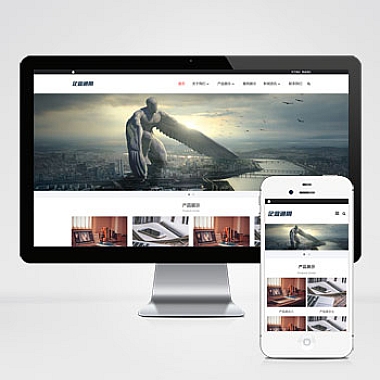《laravel 调度-laravel运行》
在Laravel项目中,实现任务调度可以极大提高自动化处理能力。解决方案是利用Laravel内置的任务调度功能,通过定义调度任务并合理配置来实现定时执行指定的代码逻辑。
一、使用Schedule定义任务
在app/Console/Kernel.php文件中,可以使用schedule方法来定义任务。例如,我们想要每天凌晨1点清理某个缓存目录下的过期文件。
php
protected function schedule(Schedule $schedule)
{
// 每天凌晨1点执行
$schedule->call(function () {
$cachePath = storage_path('framework/cache/data');
foreach (glob($cachePath . '/*') as $file) {
if (is_file($file)) {
unlink($file);
}
}
})->dailyAt('01:00');
}
二、通过命令调度
也可以将业务逻辑封装到命令中,然后再进行调度。创建一个自定义命令:
bash
php artisan make:command ClearCacheCommand
在生成的命令文件app/Console/Commands/ClearCacheCommand.php中编写逻辑:
php
class ClearCacheCommand extends Command
{
protected $signature = 'custom:clear-cache';
protected $description = 'Clear expired cache files';</p>
<pre><code>public function handle()
{
$cachePath = storage_path('framework/cache/data');
foreach (glob($cachePath . '/*') as $file) {
if (is_file($file)) {
unlink($file);
}
}
$this->info('Cache cleared successfully.');
}
}
然后在app/Console/Kernel.php中调度该命令:
php
protected function schedule(Schedule $schedule)
{
$schedule->command('custom:clear-cache')->dailyAt('01:00');
}
三、设置计划任务以确保调度执行
为了使Laravel的调度任务正常工作,在服务器上需要设置一个计划任务(Linux系统下可使用crontab)。编辑crontab文件:
bash
* * * * * php /path - to - your - project /artisan schedule:run >> /dev/null 2>&1
这里每一分钟都会检查是否有要执行的调度任务。通过以上不同的方式,就可以根据实际需求灵活地在Laravel项目中实现任务调度,从而让项目能够自动按照设定的时间执行特定的操作。