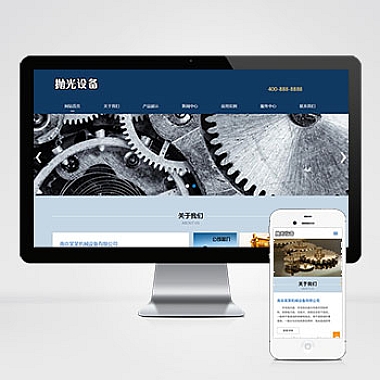bootstrap高度自适应;bootstrap row高度
在使用Bootstrap布局时,经常会遇到需要让row元素高度自适应的问题。最简单的解决方案是通过CSS的flex布局来实现行高自适应,确保所有列的高度一致。
1. 使用Flexbox布局
Bootstrap 4及以上版本默认支持Flexbox布局,我们可以通过给.row添加d-flex和align-items-stretch类来实现高度自适应。
html</p>
<div class="container">
<div class="row d-flex align-items-stretch">
<div class="col bg-primary">内容1<br>更多内容</div>
<div class="col bg-success">内容2</div>
<div class="col bg-warning">内容3</div>
</div>
</div>
<p>这种方式可以让每一列的高度自动拉伸到与的一列对齐,而不需要额外编写CSS代码。
2. 使用自定义CSS
如果项目使用的是较早版本的Bootstrap(如Bootstrap 3),或者想要更灵活地控制样式,可以考虑使用自定义CSS:
css
.equal-height {
display: flex;
}</p>
<p>.equal-height .col {
display: flex;
flex-direction: column;
}
然后在HTML中应用:
html</p>
<div class="container">
<div class="row equal-height">
<div class="col bg-info">内容1</div>
<div class="col bg-danger">内容2<br>更多内容</div>
<div class="col bg-secondary">内容3</div>
</div>
</div>
<p>
3. 使用JavaScript动态设置高度
当页面内容是动态生成时,可以考虑使用JavaScript来实现等高效果:
javascript
function setEqualHeight() {
let maxHeight = 0;
$('.equal-height .col').each(function(){
maxHeight = Math.max(maxHeight, $(this).outerHeight());
});
$('.equal-height .col').height(maxHeight);
}</p>
<p>$(document).ready(setEqualHeight);
$(window).resize(setEqualHeight);
配合以下HTML结构:
html</p>
<div class="container">
<div class="row equal-height">
<div class="col bg-light">内容1</div>
<div class="col bg-dark text-white">内容2</div>
<div class="col bg-primary text-white">内容3</div>
</div>
</div>
<p>需要注意的是,JavaScript方法虽然可以处理动态内容,但可能会影响性能,特别是对于大型页面或频繁更新的内容。
4. 使用CSS Grid布局
对于现代浏览器支持良好的项目,还可以考虑使用CSS Grid布局:
css
.grid-container {
display: grid;
grid-template-columns: repeat(auto-fill, minmax(200px, 1fr));
}
html</p>
<div class="container">
<div class="row grid-container">
<div class="bg-success">内容1</div>
<div class="bg-warning">内容2</div>
<div class="bg-info">内容3</div>
</div>
</div>
<p>这种方法提供了更强大的布局控制能力,但需要确保目标浏览器的支持情况。
选择哪种方法取决于具体项目需求、使用的Bootstrap版本以及目标浏览器范围。建议优先考虑使用内置的Flexbox方式,因为它既简单又高效。