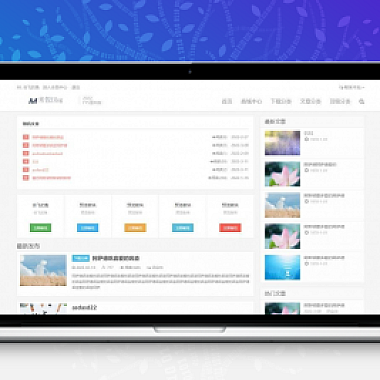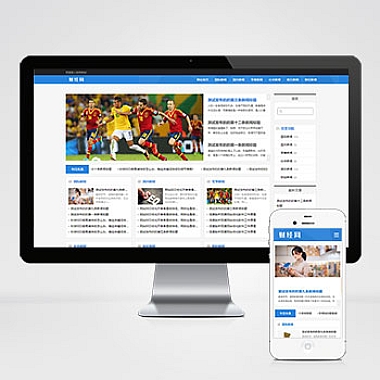《elementui教程、elementui免费教程》
在现代Web开发中,Element UI是一个非常受欢迎的基于Vue.js 2.0的桌面端组件库。为了帮助开发者更好地使用Element UI,提供一些解决方案和详细示例代码。
一、快速引入Element UI
最简单的解决方案是通过CDN引入Element UI。只需要在HTML文件的<head>标签内添加如下代码:
```html
</p> <p>我们也可以通过npm安装并按需引入组件来减小项目体积。执行命令: <code>bash npm install element-ui -S然后在项目的入口文件(如main.js)中: ```javascript import Vue from 'vue' import { Button, Select } from 'element-ui'; import App from './App.vue'Vue.use(Button) Vue.use(Select)
new Vue({ render: h => h(App), }).$mount('#app')
二、常用组件使用示例
1. 按钮组件
html
<template>
<div>
<el-button type="primary">主要按钮</el-button>
<el-button type="success">成功按钮</el-button>
<el-button type="warning">警告按钮</el-button>
<el-button type="danger">危险按钮</el-button>
</div>
</template>
2. 表单组件
html
提交
重置
</p>
export default {
data() {
var validatePass = (rule, value, callback) => {
if (value === '') {
callback(new Error('请输入密码'));
} else {
callback();
}
};
return {
ruleForm: {
pass: ''
},
rules: {
pass: [
{ validator: validatePass, trigger: 'blur' }
]
}
};
},
methods: {
submitForm(formName) {
this.$refs[formName].validate((valid) => {
if (valid) {
alert('submit!');
} else {
console.log('error submit!!');
return false;
}
});
},
resetForm(formName) {
this.$refs[formName].resetFields();
}
}
}
<p>除了上述两种思路外,还可以使用Element UI的CLI工具快速搭建项目,它能更方便地配置和管理项目依赖。Element UI为开发者提供了丰富的组件和便捷的功能,希望大家能根据实际需求选择合适的方式进行学习和使用。