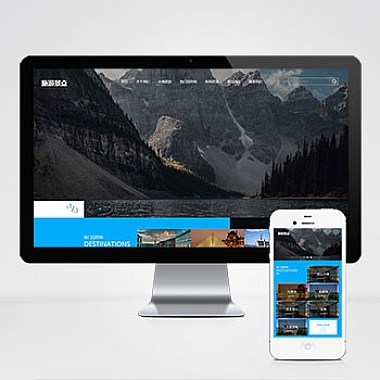html图片靠右居中
在HTML和CSS布局中,要实现图片靠右居中(即垂直方向居中,水平方向靠右),可以采用多种方法。最常用的解决方案是结合使用position属性、flexbox布局或者grid布局来达到这个效果。
一、
使用position定位
(一)思路
给父元素设置相对定位,子元素(图片)设置定位,通过设置图片的right: 0;让其靠右,再用top: 50%; transform: translateY(-50%);使图片垂直居中。
```html
.container {
position: relative;
width: 300px;
height: 300px;
background-color: lightgray;
}
.container img {
position: absolute;
right: 0;
top: 50%;
transform: translateY(-50%);
}
</p> <h2>二、<h2>使用flexbox布局</h2></h2> <h3>(一)思路</h3> <p>将父元素设置为<code>display: flex;,然后使用justify - content: flex - end;使内容靠右,align - items: center;实现垂直居中。 ```htmlDocument .container { display: flex; justify - content: flex - end; align - items: center; width: 300px; height: 300px; background-color: lightblue; }
三、
使用grid布局
(一)思路
对父元素设置display: grid;,利用place - items: center end;实现图片靠右居中。
```html
.container {
display: grid;
place - items: center end;
width: 300px;
height: 300px;
background-color: lightgreen;
}
```
以上三种方法都可以实现HTML图片靠右居中的效果,你可以根据自己的项目需求以及浏览器兼容性等因素选择合适的方法。如果需要更好的浏览器兼容性,position定位可能是比较传统稳定的选择;而flexbox和grid布局则更加简洁且功能强大,在现代浏览器中有很好的支持。