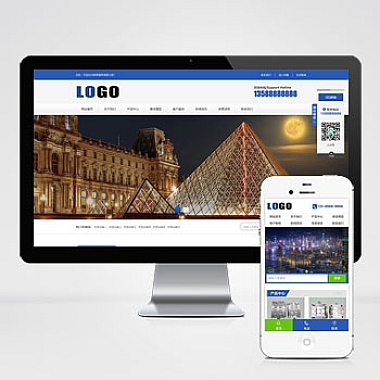php怎么定义字符
在PHP中定义字符或字符串是一个基础但重要的操作。最简单的解决方案是使用单引号或双引号来创建字符串,这两种方式都能有效地定义字符内容,满足大多数场景下的需求。
一、使用单引号定义字符
这是定义字符的一种常见方法。单引号中的字符将被原样输出,不会解析其中的变量和大部分转义字符(除了用于表示单引号本身的''''和表示反斜杠本身的'')。
```php
<?php
// 定义一个简单的字符
$char = 'A';
echo $char; // 输出:A
// 包含特殊字符的情况
$text = 'Its a 'test' string.';
echo $text; // 输出:It's a 'test' string.
?>
```
二、使用双引号定义字符
当需要在字符串中包含变量或者要解析某些转义字符(如n换行符等)时,可以使用双引号。双引号内的变量会被解析为对应的值,而且支持更多种类的转义字符。
```php
<?php
$name = "world";
$greeting = "Hello, $name!";
echo $greeting; // 输出:Hello, world!
// 使用转义字符
$message = "First line.nSecond line.";
echo nl2br($message); // 输出:First line.
// Second line.
?>
```
三、使用heredoc语法定义字符
对于多行且格式较为复杂的字符串,heredoc是一种不错的选择。它以<<<开始,并指定一个标识符,直到再次出现相同的标识符结束。这种语法下可以包含变量并且会保留原有的格式。
```php
<?php
$person = "John";
$html = <<<EOT
Hello, my name is $person.
This is a multi - line string using heredoc syntax.
EOT;
echo $html;
/*
输出:
Hello, my name is John.
This is a multi - line string using heredoc syntax.
*/
?>
```
四、使用nowdoc语法定义字符
nowdoc与heredoc类似,但它使用单引号来定义标识符,因此不会解析字符串中的变量,也不会处理转义字符,适用于需要严格保持字符串内容原样的情况。
php
<?php
$var = 'example';
$string = <<<'TEXT'
This is a nowdoc string.
Variables like $var are not parsed here.
And escape sequences such as n don't work either.
TEXT;
echo $string;
/*
输出:
This is a nowdoc string.
Variables like $var are not parsed here.
And escape sequences such as n don't work either.
*/
?>
通过以上几种方法,我们可以根据实际需求灵活地在PHP中定义字符。