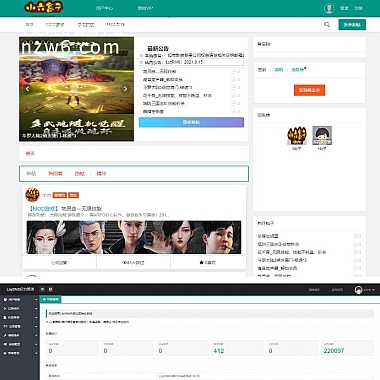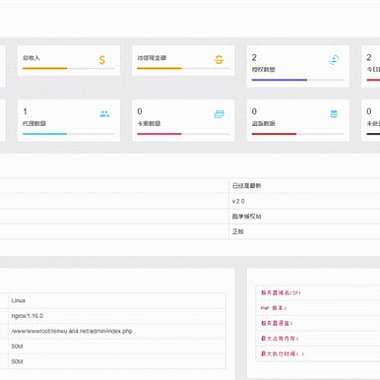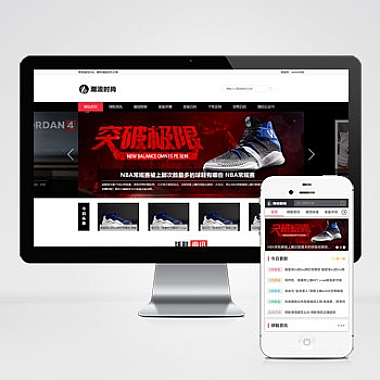cors跨域 nginx 配置
在现代Web开发中,跨域资源共享(CORS)是一个常见的问题。当一个资源试图从不同源请求另一个资源时,浏览器出于安全考虑会阻止这种请求,除非服务器明确允许。Nginx作为一款高性能的HTTP和反向代理服务器,可以通过配置来解决CORS问题。
1. 简单解决方案
最简单的解决方案是直接在Nginx的location块中添加CORS相关的响应头。这适用于所有请求都允许跨域访问的场景。
}
2. 基于域名白名单的配置
为了提高安全性,可以只允许特定域名的跨域请求。这样可以防止恶意网站利用跨域漏洞。
}
3. 使用第三方模块
除了直接配置外,还可以使用Nginx的第三方模块ngx_http_headers_more_module来简化CORS配置。需要确保Nginx已经安装了这个模块。
}
以上三种方法可以根据实际需求选择使用。种适合快速开发阶段,第二种适合生产环境以增强安全性,第三种则为喜欢简洁配置的朋友提供了另一种思路。