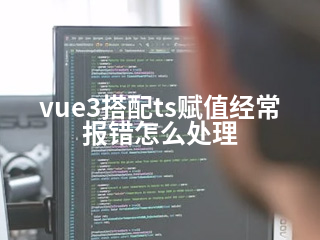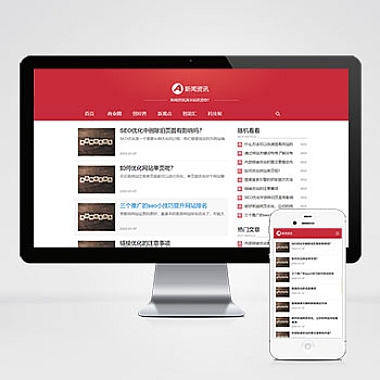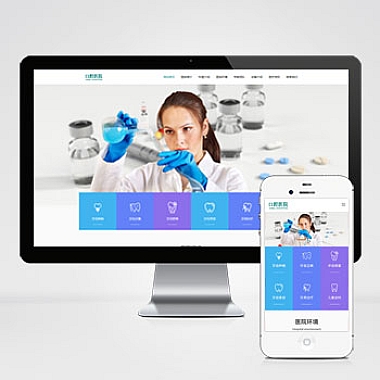vue3搭配ts赋值经常报错怎么处理
在使用 Vue 3 搭配 TypeScript 时,赋值报错是比较常见的问题。解决这一问题的方案主要包括:正确配置 tsconfig.json 文件、确保类型定义准确无误以及遵循 Vue 3 和 TypeScript 的实践。下面将几种常见解决方案。
1. 确保 tsconfig.json 配置正确
确保你的 tsconfig.json 文件配置正确。一个典型的 tsconfig.json 配置如下:
json
{
"compilerOptions": {
"target": "esnext",
"module": "esnext",
"strict": true,
"jsx": "preserve",
"importHelpers": true,
"moduleResolution": "node",
"skipLibCheck": true,
"esModuleInterop": true,
"allowSyntheticDefaultImports": true,
"sourceMap": true,
"baseUrl": ".",
"types": [
"webpack-env"
],
"paths": {
"@/*": [
"src/*"
]
},
"lib": [
"esnext",
"dom",
"dom.iterable",
"scripthost"
]
},
"include": [
"src/**/*.ts",
"src/**/*.tsx",
"src/**/*.vue"
],
"exclude": [
"node_modules"
]
}
2. 正确声明组件选项类型
接下来,确保你在声明组件选项时使用了正确的类型。例如,在 setup 函数中,你可以这样声明:
typescript</p>
import { defineComponent, ref } from 'vue'
export default defineComponent({
name: 'HelloWorld',
props: {
msg: {
type: String as PropType,
required: true
}
},
setup(props) {
const count = ref(0)
return {
count
}
}
})
<p>3. 使用接口或类型别名定义复杂类型
对于复杂的类型定义,可以使用接口或类型别名来提高代码可读性和维护性。例如:
typescript
interface User {
id: number
name: string
email?: string
}</p>
<p>const user = ref({
id: 1,
name: 'John Doe'
})</p>
<p>// 或者使用类型别名
type Product = {
id: number
name: string
price: number
}</p>
<p>const product = ref({
id: 101,
name: 'Laptop',
price: 999
})
4. 处理双向绑定和事件处理中的类型问题
在处理 v-model 和事件时,确保为事件处理函数提供正确的参数类型:
typescript
</p>
import { defineComponent, ref } from 'vue'
export default defineComponent({
setup() {
const message = ref('')
const handleInput = (event: Event) => {
const target = event.target as HTMLInputElement
message.value = target.value
}
return {
message,
handleInput
}
}
})
<p>5. 使用 Composition API 中的 toRefs
当从 reactive 对象解构时,使用 toRefs 可以避免失去响应性并保持类型信息:
typescript
import { reactive, toRefs } from 'vue'</p>
<p>const state = reactive({
count: 0,
doubleCount: computed(() => state.count * 2)
})</p>
<p>return toRefs(state)
通过以上方法,你可以有效减少 Vue 3 搭配 TypeScript 时出现的赋值报错问题。记住要始终保持代码库更新到版本,并参考官方文档获取的实践。如果遇到特定问题,建议查阅官方文档或社区资源,通常都能找到对应的解决方案。