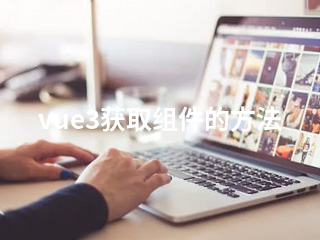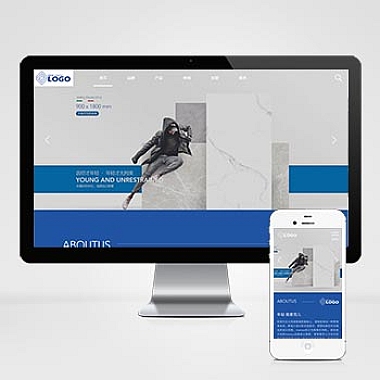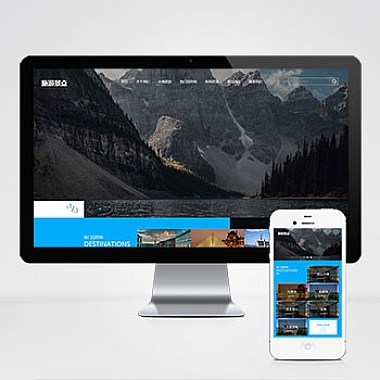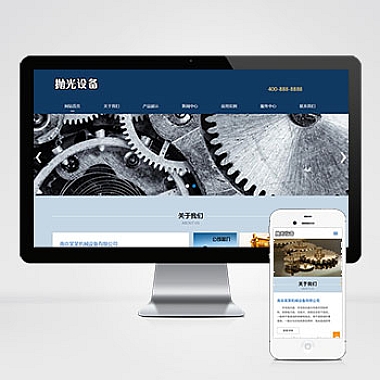Vue3获取组件的方法
在Vue3项目中,获取组件实例是一个常见的需求。无论是为了操作子组件、访问其方法或属性,还是进行组件间的通信,掌握正确的方法至关重要。介绍几种常见的方式来获取组件实例,并提供详细的代码示例。
解决方案
Vue3提供了多种方式来获取组件实例,主要依赖于组合式API和选项式API的不同特性。常用的方式包括通过ref、provide/inject以及使用getCurrentInstance等方法。接下来我们将每种方式的具体实现。
1. 使用 ref 获取子组件
这是最直接也是最常见的方法之一。我们可以在父组件中定义一个ref变量,并将其绑定到子组件上,然后通过this.$refs来获取子组件实例。
vue
<!-- ParentComponent.vue -->
<div>
<button>获取子组件</button>
</div>
</p>
import { ref } from 'vue'
import ChildComponent from './ChildComponent.vue'
const childComponent = ref(null)
function getChild() {
console.log(childComponent.value) // 子组件实例
}
<p>2. 使用 provide / inject 实现跨层级通信
当需要在一个较深的组件树中获取某个组件时,可以考虑使用provide和inject。这种方式适合父子组件之间或者更深层次的组件间通信。
vue
<!-- App.vue --></p>
import { provide, ref } from 'vue'
import ParentComponent from './ParentComponent.vue'
const appState = ref('App state')
provide('appState', appState)
<p>
vue
<!-- ChildComponent.vue --></p>
import { inject } from 'vue'
const appState = inject('appState')
console.log(appState) // 来自顶层提供的状态
<p>3. 使用 getCurrentInstance 获取当前组件实例
有时候我们可能需要在组合式API内部获取当前组件实例,这时可以使用getCurrentInstance函数。
vue</p>
import { getCurrentInstance } from 'vue'
const instance = getCurrentInstance()
console.log(instance) // 当前组件实例
<p>以上三种方法是Vue3中获取组件实例的主要方式,具体选择哪种取决于实际应用场景。希望这些内容能够帮助你在项目开发过程中更好地理解和运用Vue3的相关特性。
版权信息
(本文地址:https://www.nzw6.com/34025.html)