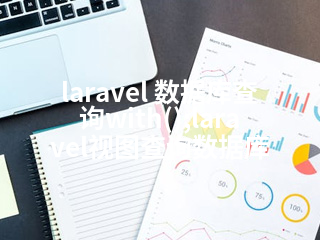《laravel 数据库查询with();laravel视图查询数据库》
在Laravel项目开发中,我们经常需要从数据库查询数据并在视图中展示。对于关联模型的查询,with()方法可以有效地减少N + 1查询问题;而在视图中查询数据库虽然不推荐(违背MVC架构),但有时为了灵活性也会采用一些特殊的方式。
一、解决方案简述
当涉及到关联模型查询时,使用with()方法可以预先加载关联的数据,从而提高查询效率。对于视图查询数据库的情况,可以通过将查询逻辑封装到视图组件或者通过视图 composers来传递数据给视图,尽量避免直接在视图中编写复杂的查询代码。
二、使用with()进行关联查询
假设我们有两个模型:Post和Comment,一个帖子有多个评论。如果要查询帖子并同时获取其所有评论:
php
// 在控制器中
public function index()
{
// 使用with预加载comments关联
$posts = Post::with('comments')->get();
return view('posts.index', compact('posts'));
}
在Post模型中定义好关联关系:
php
class Post extends Model
{
public function comments()
{
return $this->hasMany(Comment::class);
}
}
这样就可以避免先查询帖子再循环查询每个帖子的评论导致的多次查询数据库的问题。
三、视图查询数据库的思路
1. 视图组件方式
创建一个视图组件类,在其中编写查询逻辑:
php
// app/View/Components/PostList.php
namespace AppViewComponents;</p>
<p>use IlluminateViewComponent;
use AppModelsPost;</p>
<p>class PostList extends Component
{
public $posts;</p>
<pre><code>public function __construct()
{
$this->posts = Post::all();
}
public function render()
{
return view('components.post - list');
}
}
然后在视图中使用该组件:
blade
<x - post - list />
2. 视图composers方式
在AppServiceProvider中的boot方法里注册视图composer:
php
use IlluminateSupportFacadesView;
use AppModelsPost;</p>
<p>public function boot()
{
View::composer('posts.index', function($view){
$view - >with('posts', Post::all());
});
}
这种方式可以在指定视图渲染前自动执行查询并将结果传递给视图,而不需要在控制器中手动传递数据。不过还是要强调,在视图中直接查询数据库应谨慎使用,遵循MVC架构规范是更好的开发实践。