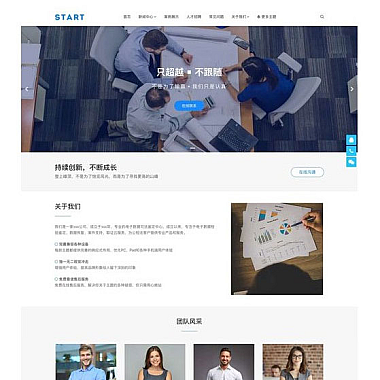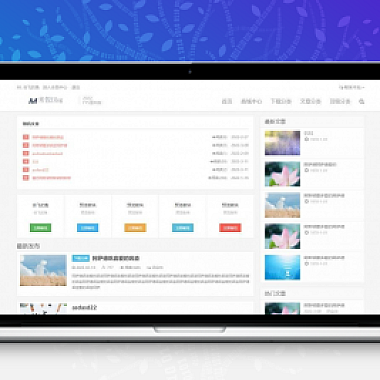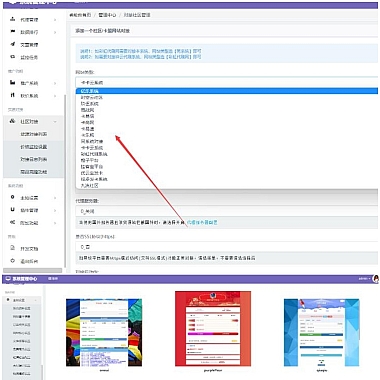vue3数组包对象报错
在Vue3中,当处理数组包装对象时遇到报错,解决这一问题的关键在于理解Vue的响应式机制以及正确地操作数据结构。介绍几种解决方案。
1. 确保正确的响应式声明
最常见的问题是由于未正确声明响应式数据导致的。我们需要确保:
- 使用
ref()或reactive()正确声明响应式变量 - 对象和数组嵌套时要特别注意响应式的传递
typescript
// 正确的做法
import { reactive } from 'vue'</p>
<p>const state = reactive({
items: [
{ id: 1, name: 'Item 1' },
{ id: 2, name: 'Item 2' }
]
})</p>
<p>// 或者使用ref()
import { ref } from 'vue'</p>
<p>const items = ref([
{ id: 1, name: 'Item 1' },
{ id: 2, name: 'Item 2' }
])
2. 处理动态添加/修改元素
当需要动态修改数组中的对象时,要注意Vue的变更检测限制。可以使用以下方法:
typescript
// 方法一:使用$set() (适用于reactive)
this.$set(this.state.items[index], 'name', newValue)</p>
<p>// 方法二:创建新数组 (推荐)
state.items = [...state.items.map((item, idx) =>
idx === index ? { ...item, name: newValue } : item
)]</p>
<p>// 方法三:使用toRefs()配合ref()
import { toRefs } from 'vue'
const { items } = toRefs(state)
3. 解决常见的具体报错
TypeError: Cannot read property 'xxx' of undefined
这通常是由于访问了不存在的对象属性。解决方案:
typescript
// 安全访问运算符
const value = item?.property || defaultValue</p>
<p>// 可选链
const value = item?.nested?.property ?? defaultValue
Proxy错误
如果遇到Proxy相关的报错,可能是深层嵌套的问题。解决方案:
typescript
// 深拷贝数据
const deepCopy = JSON.parse(JSON.stringify(originalData))
// 或使用lodash的cloneDeep
4. 实践建议
- 总是使用严格的类型定义(TypeScript)
- 避免直接修改原始数据,使用不可变模式
- 使用计算属性(computed)来处理复杂的读取逻辑
- 考虑使用Vuex或Pinia进行复杂状态管理
通过以上方法,应该能够有效解决Vue3中数组包装对象引发的各种报错问题。选择最适合您具体情况的方案,并根据项目需求进行适当调整。