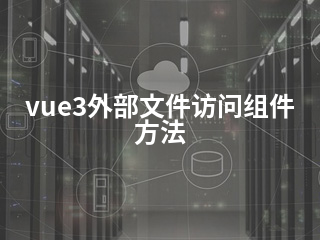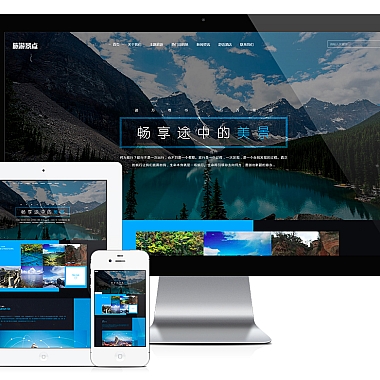《vue3外部文件访问组件方法》
在Vue3项目中,如果想要从外部文件访问组件的方法,可以采用以下解决方案:通过事件总线或者Vuex等状态管理工具,将需要调用组件方法的操作进行合理的传递和触发。
一、使用事件总线
1. 创建事件总线
创建一个事件总线的文件eventBus.js。
javascript
import { createApp } from 'vue'
const app = createApp({})
const eventBus = app.config.globalProperties.$bus = new Vue()
export default eventBus
然后在主文件main.js中引入并挂载到全局。
```javascript
import { createApp } from 'vue'
import App from './App.vue'
import eventBus from './eventBus'
const app = createApp(App)
app.config.globalProperties.$bus = eventBus
app.mount('#app')
```
2. 组件内定义方法并监听事件
例如有一个名为MyComponent.vue的组件。
```vue
export default {
name: 'MyComponent',
methods: {
myMethod() {
console.log('myMethod被调用了')
}
},
mounted() {
this.$bus.$on('callMyMethod', this.myMethod)
},
beforeDestroy() {
this.$bus.$off('callMyMethod', this.myMethod)
}
}
</p> <h3>3. 外部文件触发方法</h3> <p>在一个外部js文件中(假设这个文件已经正确引入了Vue实例相关的内容)。 <code>javascript // 假设这里的操作是根据某些业务逻辑来触发组件方法 this.$bus.$emit('callMyMethod')
二、使用Vuex
1. 定义Vuex store
创建
store/index.js。 ```javascript import { createStore } from 'vuex'export default createStore({ state: {}, mutations: {}, actions: { callComponentMethod({ commit }) { // 可以在这里执行一些异步操作或者逻辑判断后再通知组件 commit('triggerComponentMethod') } } })
2. 组件中响应Vuex action
在组件AnotherComponent.vue中。
```vue
import { useStore } from 'vuex'
export default {
name: 'AnotherComponent',
setup() {
const store = useStore()
store.subscribe((mutation, state) => {
if (mutation.type === 'triggerComponentMethod') {
console.log('AnotherComponent响应了Vuex触发的组件方法')
}
})
}
}
```
3. 外部文件触发Vuex action
在外部js文件中。
javascript
// 引入store
import store from '../store/index'
// 触发action
store.dispatch('callComponentMethod')
这两种思路都可以实现从外部文件访问Vue3组件的方法,开发者可以根据项目的实际情况,如项目的规模、是否已经有Vuex等状态管理工具等因素来选择合适的方式。
版权信息
(本文地址:https://www.nzw6.com/34196.html)