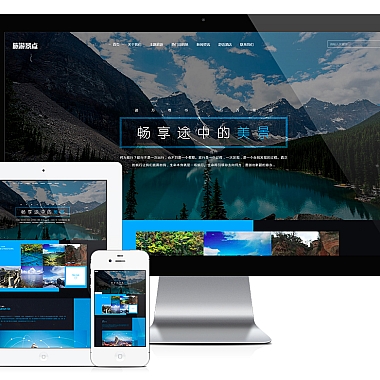ElementUI License
解决方案简述
ElementUI 是一个基于 Vue 2.x 的桌面端组件库,其 License 主要遵循 MIT 协议。对于开发者来说,理解并正确使用 ElementUI 的 License 至关重要。提供几种思路来确保开发者能够合法且高效地使用 ElementUI,同时避免潜在的法律风险。
理解 MIT License
我们需要明确 ElementUI 使用的是 MIT License。MIT License 是一种宽松的开源协议,允许用户自由使用、修改和分发软件,但必须保留原版权说明。这意味着你可以:
- 在商业项目中使用 ElementUI
- 修改源代码以适应项目需求
- 分发修改后的版本
但需要注意的是,所有分发的副本都必须包含原始的许可声明。具体条款可以参考 MIT License 官方网站。
text
The MIT License (MIT)</p>
<p>Copyright (c) 2016-present, ElemeFE.</p>
<p>Permission is hereby granted, free of charge, to any person obtaining a copy
of this software and associated documentation files (the "Software"), to deal
in the Software without restriction, including without limitation the rights
to use, copy, modify, merge, publish, distribute, sublicense, and/or sell
copies of the Software, and to permit persons to whom the Software is
furnished to do so, subject to the following conditions:</p>
<p>The above copyright notice and this permission notice shall be included in all
copies or substantial portions of the Software.</p>
<p>THE SOFTWARE IS PROVIDED "AS IS", WITHOUT WARRANTY OF ANY KIND, EXPRESS OR
IMPLIED, INCLUDING BUT NOT LIMITED TO THE WARRANTIES OF MERCHANTABILITY,
FITNESS FOR A PARTICULAR PURPOSE AND NONINFRINGEMENT. IN NO EVENT SHALL THE
AUTHORS OR COPYRIGHT HOLDERS BE LIABLE FOR ANY CLAIM, DAMAGES OR OTHER
LIABILITY, WHETHER IN AN ACTION OF CONTRACT, TORT OR OTHERWISE, ARISING FROM,
OUT OF OR IN CONNECTION WITH THE SOFTWARE OR THE USE OR OTHER DEALINGS IN THE
SOFTWARE.
如何在项目中使用 ElementUI
1. 安装 ElementUI
要在项目中使用 ElementUI,最简单的方法是通过 npm 或 yarn 安装:
bash
npm install element-ui --save
或者
bash
yarn add element-ui
安装完成后,在项目的入口文件(如 main.js)中引入 ElementUI:
javascript
import Vue from 'vue';
import ElementUI from 'element-ui';
import 'element-ui/lib/theme-chalk/index.css';</p>
<p>Vue.use(ElementUI);
2. 按需加载
为了优化打包体积,建议使用按需加载的方式引入 ElementUI 组件。可以通过 babel-plugin-component 实现:
安装插件:
bash
npm install babel-plugin-component --save-dev
然后在 .babelrc 中添加配置:
json
{
"plugins": [
[
"component",
{
"libraryName": "element-ui",
"styleLibraryName": "theme-chalk"
}
]
]
}
接着可以在需要的地方单独引入组件:
javascript
import { Button, Select } from 'element-ui';</p>
<p>Vue.component(Button.name, Button);
Vue.component(Select.name, Select);
其他注意事项
1. 版本更新
ElementUI 不断更新迭代,建议定期检查是否有新版本发布。可以通过以下命令检查并更新:
bash
npm outdated element-ui
npm update element-ui
2. 社区支持
遇到问题时,可以访问 ElementUI 官方文档 或 GitHub Issues 寻求帮助。
通过以上方法,开发者可以在遵守 MIT License 的前提下,充分利用 ElementUI 提供的强大功能,为项目开发带来更多便利。
版权信息
(本文地址:https://www.nzw6.com/34479.html)