vue3 异步数据
解决方案
在Vue 3中处理异步数据,通常会用到组合式API中的setup函数、ref或reactive来定义响应式数据,并结合async/await来处理异步请求。当组件挂载时,通过生命周期钩子(如onMounted)触发异步操作,获取数据并更新界面。
使用组合式 API 和 Axios 获取异步数据
这里以从服务器获取用户列表为例,需要安装axios:
npm install axios
然后创建一个名为UserList.vue的组件:
```vue
- Loading...
- {{ user.name }}
import { ref, onMounted } from 'vue'
import axios from 'axios'
const loading = ref(true)
const users = ref([])
onMounted(async () => {
try {
const response = await axios.get('/api/users')
users.value = response.data
} catch (error) {
console.error(error)
} finally {
loading.value = false
}
})
``
上述代码中,我们定义了两个类型的变量:loading和users。loading用于控制加载状态,users存储从服务器获取的数据。在组件挂载后,使用async/await发起异步请求,成功获取数据后赋值给users,最后将loading设置为false`,从而实现异步数据的展示。
使用Vuex管理异步数据
如果应用中有多个组件需要共享异步数据,可以考虑使用Vuex进行状态管理。
先安装vuex:
npm install vuex@next
创建store文件夹下的index.js:
```javascript
import { createStore } from 'vuex'
import axios from 'axios'
export default createStore({
state: {
users: []
},
mutations: {
setUsers(state, users) {
state.users = users
}
},
actions: {
async fetchUsers({ commit }) {
try {
const response = await axios.get('/api/users')
commit('setUsers', response.data)
} catch (error) {
console.error(error)
}
}
}
})
在`main.js`中引入并使用store:
import { createApp } from 'vue'
import App from './App.vue'
import store from './store'
createApp(App).use(store).mount('#app')
接着可以在组件中这样使用:
- {{ user.name }}
import { computed } from 'vue'
import { useStore } from 'vuex'
const store = useStore()
const users = computed(() => store.state.users)
// 调用action获取数据
store.dispatch('fetchUsers')
```
使用Suspense包裹异步组件
Vue 3还提供了<Suspense>组件,它可以用来包裹那些可能需要异步加载内容的组件。假设有一个异步组件AsyncComponent:
```vue
// 模拟异步组件
const AsyncComponent = defineAsyncComponent(() =>
import('./components/UserList.vue')
)
``
这种方式适合于按需加载组件场景,比如路由懒加载等。当未加载完成时,会显示#fallback插槽中的内容;一旦加载完成,则渲染#default`插槽内的组件。
(本文地址:https://www.nzw6.com/34509.html)