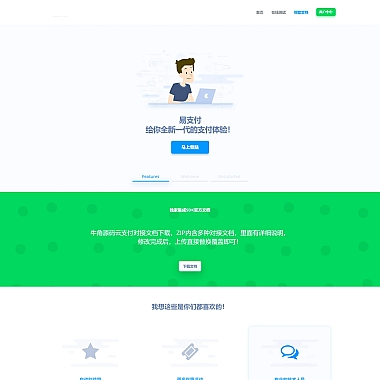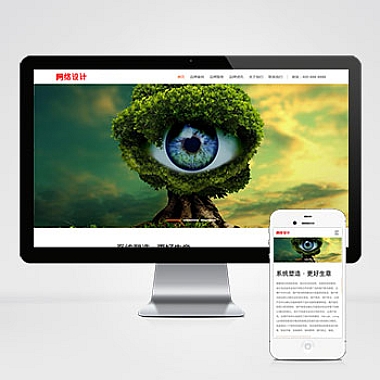nginx处理vue缓存问题
解决方案
在使用Vue构建单页面应用(SPA)时,浏览器缓存可能导致用户无法获取的资源文件。Nginx作为反向代理服务器,可以通过配置来解决这一问题。主要思路是通过设置HTTP头信息控制缓存行为,确保用户能够及时获取版本的资源文件。
1. 禁用静态资源缓存
最直接的方法是在Nginx配置中禁用静态资源的缓存。这适合开发环境或需要频繁更新资源的场景。
```nginx
location / {
try_files $uri $uri/ /index.html;
}
location ~* .(js|css|json)$ {
add_header Cache-Control "no-store, no-cache, must-revalidate, proxy-revalidate, max-age=0";
expires off;
}
```
2. 使用版本号或哈希值
更推荐的方式是在打包时为静态资源添加版本号或哈希值,这样可以实现长期缓存与强制更新的平衡。
```nginx
location /static/ {
try_files $uri $uri/ @rewrite;
}
location @rewrite {
rewrite ^/(.*)$ /static/$1.$version last;
}
Vue项目打包时将资源文件名加入哈希值
// vue.config.js
module.exports = {
outputDir: 'dist',
assetsDir: 'static',
filenameHashing: true
}
```
3. 设置合理的缓存策略
根据资源类型设置不同的缓存时间,既能提升性能又能保证及时更新。
```nginx
location ~* .(jpg|jpeg|png|gif|ico|svg)$ {
expires 365d; # 图片缓存一年
add_header Cache-Control "public";
}
location ~* .(js|css|json)$ {
expires 7d; # 脚本和样式表缓存一周
add_header Cache-Control "public, must-revalidate";
}
location / {
try_files $uri $uri/ /index.html;
expires -1; # HTML不缓存
}
```
4. 强制刷新特定路径
对于某些特殊需求,可以针对特定路径设置强制刷新。
```nginx
location /api/ {
addheader Cache-Control "no-store, no-cache, must-revalidate";
proxypass http://backend;
}
location /admin/ {
addheader Cache-Control "no-cache";
tryfiles $uri $uri/ /index.html;
}
```
通过以上几种方式,可以根据具体业务需求选择合适的缓存策略。建议生产环境中采用第2种或第3种方案,在保证性能的同时兼顾更新及时性。同时要注意配合前端的版本管理机制,确保用户体验。