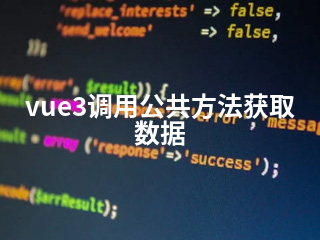《vue3调用公共方法获取数据》
开头解决方案
在Vue3项目中,为了提高代码的复用性和可维护性,将获取数据的方法定义为公共方法是常见的做法。这可以通过创建一个单独的工具函数文件、使用Vuex管理状态或者利用组合式API中的setup函数结合provide/inject等方式来实现。
思路一:创建工具函数文件
在src目录下创建一个名为utils的文件夹,在其中创建一个getData.js文件。
javascript
// getData.js
export function fetchData(url) {
return new Promise((resolve, reject) => {
fetch(url)
.then(response => response.json())
.then(data => resolve(data))
.catch(error => reject(error));
});
}
然后在组件中引入并使用:
```javascript
- {{ item.name }}
import { ref, onMounted } from 'vue';
import { fetchData } from '../utils/getData';
export default {
name: 'MyComponent',
setup() {
const dataList = ref([]);
const loadData = async () => {
try {
const url = 'https://api.example.com/data'; // 替换为实际接口
const data = await fetchData(url);
dataList.value = data;
} catch (error) {
console.error('获取数据失败', error);
}
};
onMounted(() => {
loadData();
});
return {
dataList
};
}
};
</p> <h2><h2>思路二:使用Vuex</h2></h2> <p>在store文件夹下的index.js中定义actions和getters等。 ```javascript // store/index.js import { createStore } from 'vuex';</p> <p>export default createStore({ state: { dataList: [] }, mutations: { setList(state, list) { state.dataList = list; } }, actions: { async fetchList({ commit }) { try { const response = await fetch('https://api.example.com/data'); const data = await response.json(); commit('setList', data); } catch (error) { console.error('获取数据失败', error); } } }, getters: { getDataList: state => state.dataList } }); <code> 在组件中使用:javascriptimport { computed, onMounted } from 'vue'; import { useStore } from 'vuex'; export default { name: 'MyComponent', setup() { const store = useStore(); const dataList = computed(() => store.getters.getDataList); onMounted(() => { store.dispatch('fetchList'); }); return { dataList }; } };
- {{ item.name }}
思路三:组合式API中的provide / inject
在父组件中:
```javascript
import { provide, onMounted } from 'vue';
import { fetchData } from './utils/getData';
export default {
name: 'ParentComponent',
setup() {
const dataList = ref([]);
const loadData = async () => {
try {
const url = 'https://api.example.com/data';
const data = await fetchData(url);
dataList.value = data;
} catch (error) {
console.error('获取数据失败', error);
}
};
provide('dataList', dataList);
onMounted(() => {
loadData();
});
return {};
}
};
在子组件中:
- {{ item.name }}
import { inject } from 'vue';
export default {
name: 'ChildComponent',
setup() {
const dataList = inject('dataList');
return {
dataList
};
}
};
```
以上就是在Vue3中调用公共方法获取数据的几种思路,可以根据项目的实际情况选择合适的方式。
(www.nzw6.com)