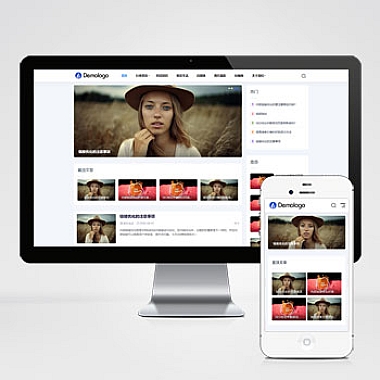mysql ()连接
开头解决方案
在现代软件开发中,与 MySQL 数据库建立稳定且高效的连接是至关重要的。通常的解决方案包括使用官方提供的 MySQL Connector 库或第三方库如 SQLAlchemy(Python)、JDBC(Java)等。介绍几种常见的 MySQL 连接方法,并提供具体的代码示例。
1. 使用MySQL原生驱动
这是最直接的方法,适用于所有支持的语言环境。以 Python 为例:
python
import mysql.connector</p>
<p>def connect<em>to</em>db():
try:
connection = mysql.connector.connect(
host='localhost',
user='root',
password='password',
database='testdb'
)
if connection.is_connected():
print("成功连接到数据库")
return connection
except Exception as e:
print(f"连接失败: {e}")
return None</p>
<p>def main():
conn = connect<em>to</em>db()
if conn:
# 执行查询
cursor = conn.cursor()
cursor.execute("SELECT VERSION()")
result = cursor.fetchone()
print(f"MySQL版本:{result}")
# 关闭连接
cursor.close()
conn.close()</p>
<p>if <strong>name</strong> == "<strong>main</strong>":
main()
2. 使用ORM框架连接
对于需要频繁操作数据库的应用,推荐使用 ORM 框架。这里以 Python 的 SQLAlchemy 为例:
python
from sqlalchemy import create_engine
from sqlalchemy.orm import sessionmaker</p>
<p>DATABASE_URL = "mysql+pymysql://root:password@localhost/testdb"</p>
<p>engine = create<em>engine(DATABASE</em>URL, echo=True)
SessionLocal = sessionmaker(autocommit=False, autoflush=False, bind=engine)</p>
<p>def get_db():
db = SessionLocal()
try:
yield db
finally:
db.close()</p>
<h1>示例用法</h1>
<p>with next(get_db()) as db:
result = db.execute("SELECT VERSION()").fetchone()
print(f"MySQL版本:{result[0]}")
3. 使用连接池管理
当应用需要处理大量并发请求时,建议使用连接池来优化性能。以下是使用 DBUtils 实现连接池的例子:
python
from DBUtils.PooledDB import PooledDB
import pymysql</p>
<p>pool = PooledDB(
creator=pymysql,
maxconnections=6,
host='localhost',
user='root',
password='password',
database='testdb',
charset='utf8mb4'
)</p>
<p>def get<em>conn</em>from_pool():
return pool.connection()</p>
<p>conn = get<em>conn</em>from_pool()
cursor = conn.cursor()
cursor.execute("SELECT VERSION()")
print(cursor.fetchone())
cursor.close()
conn.close()
以上三种方法各有优劣:
- 原生驱动适合简单场景
- ORM 框架适合复杂业务逻辑
- 连接池适合高并发场景
选择合适的方法取决于具体应用场景和需求。无论哪种方式,确保正确处理异常并及时关闭数据库连接是非常重要的。同时要注意保护数据库凭证的安全性,不要在代码中硬编码敏感信息。