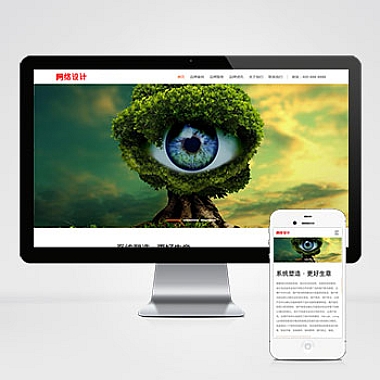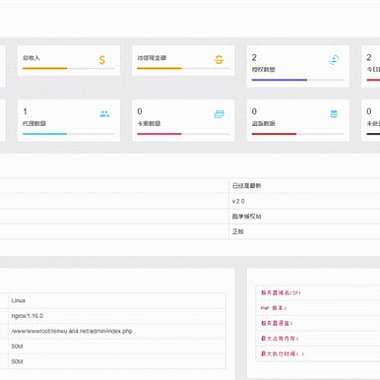vue3获取子组件方法
在Vue 3中,获取子组件的方法有多种解决方案,最常见的方式是通过ref和provide/inject。这两种主流方案,并给出具体的代码示例。
一、使用ref引用
这是最常见的获取子组件实例的方式。我们需要在父组件中为子组件添加一个ref属性,在父组件中可以通过this.$refs访问到子组件实例。
vue
// 子组件Child.vue
<div>我是子组件</div>
</p>
import { defineExpose } from 'vue'
function childMethod() {
console.log('子组件方法被调用了')
}
defineExpose({
childMethod
})
<p>vue
// 父组件Parent.vue
<button>调用子组件方法</button>
</p>
import { ref } from 'vue'
import Child from './Child.vue'
const childRef = ref(null)
function callChildMethod() {
if (childRef.value) {
childRef.value.childMethod()
}
}
<p>二、使用provide/inject方式
这种方式更适合处理跨层级组件之间的通信。父组件通过provide提供数据或方法,子组件通过inject来接收。
vue
// 父组件Parent.vue</p>
import { provide } from 'vue'
function parentMethod() {
console.log('父组件提供的方法')
}
provide('parentMethod', parentMethod)
<p>vue
// 子组件Child.vue</p>
import { inject } from 'vue'
const parentMethod = inject('parentMethod')
function callParentMethod() {
parentMethod()
}
<p>三、事件传递方式
除了直接获取子组件方法外,我们还可以通过事件的方式来实现父子组件之间的交互。这种做法更符合Vue的单向数据流原则。
vue
// 子组件Child.vue
<div>点击我触发事件</div>
</p>
import { defineEmits } from 'vue'
const emit = defineEmits(['customEvent'])
function handleClick() {
emit('customEvent')
}
<p>vue
// 父组件Parent.vue
</p>
function handleCustomEvent() {
console.log('子组件触发了自定义事件')
}
<p>以上三种方式各有优缺点:
- ref方式简单直接,适合处理简单的父子组件关系
- provide/inject适用于多层嵌套组件间的通信
- 事件传递方式更符合Vue的设计理念,推荐优先考虑
- 在实际项目中可以根据具体场景选择合适的方式,也可以组合使用这些技术
希望这篇能帮助您更好地理解Vue 3中父子组件通信的各种方式。