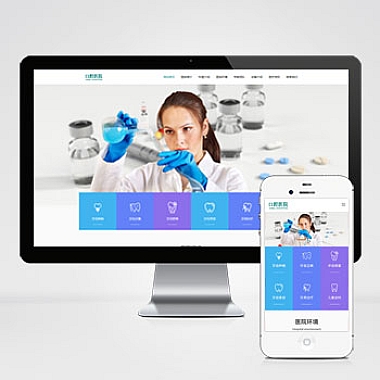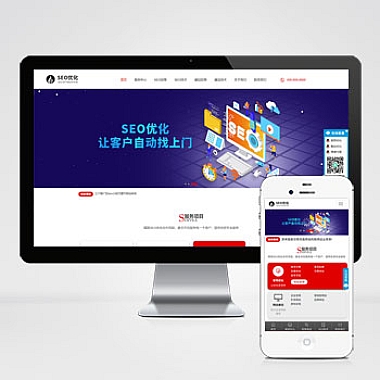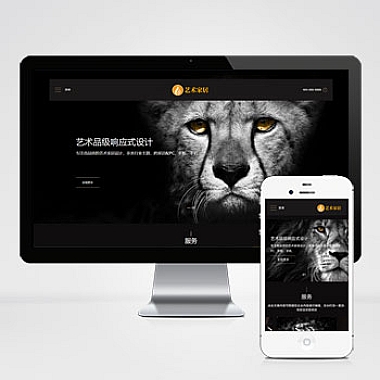Spring Boot ElementUI;spring boot elementui 不分离
开头简述解决方案
在前后端不分离的开发模式中,Spring Boot 与 ElementUI 的结合可以快速构建出功能完善的Web应用。通过将ElementUI的前端页面直接嵌入到Spring Boot的模板引擎(如Thymeleaf或Freemarker)中,可以让开发者在一个项目中同时处理前后端逻辑。这种集成方式适合小型项目或者需要快速原型开发的场景。
1. 使用 Thymeleaf 模板引擎
1.1 添加依赖
在pom.xml中添加必要的依赖:
xml
<dependency>
<groupId>org.springframework.boot</groupId>
<artifactId>spring-boot-starter-thymeleaf</artifactId>
</dependency>
<dependency>
<groupId>org.webjars</groupId>
<artifactId>webjars-locator-core</artifactId>
</dependency>
<dependency>
<groupId>org.webjars</groupId>
<artifactId>element-ui</artifactId>
<version>2.15.7</version>
</dependency>
1.2 配置静态资源路径
在application.properties中配置:
properties
spring.thymeleaf.cache=false
spring.resources.static-locations=classpath:/static/,classpath:/public/,classpath:/resources/
1.3 创建HTML页面
在src/main/resources/templates目录下创建index.html:
```html
new Vue({
el: '#app'
});
3. 使用CDN加速
如果不想在本地打包ElementUI,可以选择使用CDN加速:
```html
```
以上三种方法都可以实现Spring Boot与ElementUI的集成,开发者可以根据实际需求选择最合适的方案。无论是哪种方式,都能保证前后端代码保持在同一项目中,方便维护和部署。