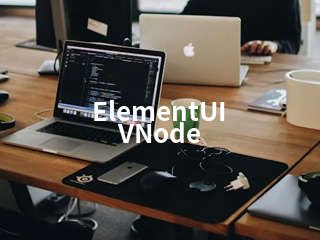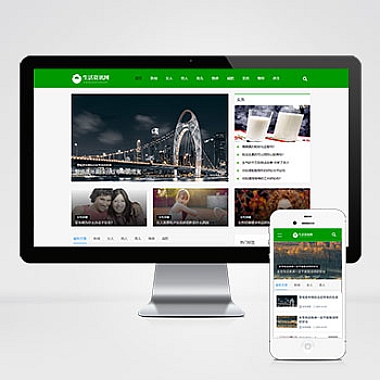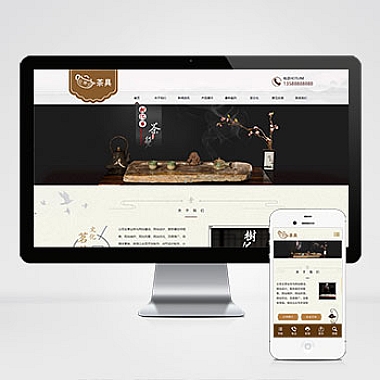ElementUI VNode
解决方案简述
在使用Element UI框架时,我们可能会遇到需要动态生成组件或者对组件进行更灵活控制的情况。VNode(虚拟节点)是Vue.js中用于表示DOM节点的对象结构,在Element UI中,利用VNode可以实现更复杂、更灵活的组件操作,如动态渲染不同类型的组件、根据条件插入特定元素等。
1. 基本概念
我们要了解VNode的基本概念。它是Vue内部使用的轻量级对象,用来描述一个“目标”应该长成什么样。每个VNode最终都会被Vue编译为真实的DOM元素。Element UI中的组件也可以通过VNode的方式进行创建和渲染。
javascript
// 创建一个简单的VNode
const vnode = h('div', { class: 'my-class' }, 'Hello World');
这里的h函数是Vue提供的创建VNode的方法,个参数是要创建的标签名或组件,第二个参数是属性对象,第三个参数是子节点内容。
2. 动态组件渲染
有时候我们需要根据不同的条件来决定渲染哪一个组件,这时候就可以用到VNode。
html
</p>
export default {
data() {
return {
currentComponent: null,
};
},
methods: {
changeComponent(componentName) {
this.currentComponent = componentName;
},
},
};
<p>我们可以根据业务逻辑改变currentComponent的值,从而动态切换组件。如果要更加灵活地控制组件内的内容,可以直接返回VNode。
javascript
methods: {
renderComponent() {
if (this.someCondition) {
return h('el-button', { props: { type: 'primary' } }, 'Primary Button');
} else {
return h('el-input', { attrs: { placeholder: 'Enter something...' } });
}
},
},
然后在模板中使用:
html
<template>
<!-- 直接渲染VNode -->
<component :is="renderComponent"></component>
</template>
3. 条件渲染与列表渲染
对于一些复杂的场景,比如根据条件显示不同的按钮组合,或者循环渲染一组组件,VNode同样可以发挥作用。
条件渲染示例
javascript
methods: {
renderConditionalContent() {
const items = [
{ label: 'Option 1', visible: true },
{ label: 'Option 2', visible: false },
{ label: 'Option 3', visible: true },
];</p>
<pre><code>return items.map(item =>
item.visible ? h('el-option', { props: { value: item.label } }, item.label) : null
);
},
},
这里我们遍历了一个数组,并根据每个元素的visible属性来决定是否渲染对应的el-option组件。
列表渲染示例
javascript
data() {
return {
listItems: [
{ text: 'Item 1', type: 'success' },
{ text: 'Item 2', type: 'warning' },
{ text: 'Item 3', type: 'danger' },
],
};
},
methods: {
renderList() {
return this.listItems.map(item =>
h('el-tag', { props: { type: item.type } }, item.text)
);
},
},
在这个例子中,我们根据listItems数组的内容来渲染一系列带有不同样式的el-tag组件。
通过掌握VNode的使用方法,我们可以更加灵活地操作Element UI组件,满足各种复杂的业务需求。