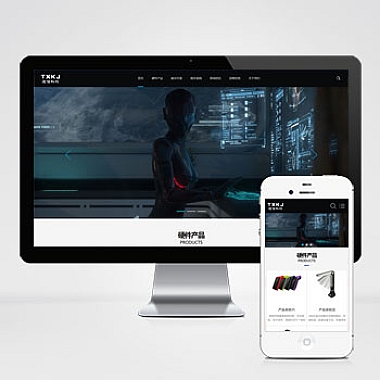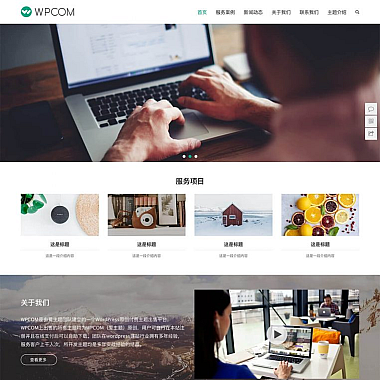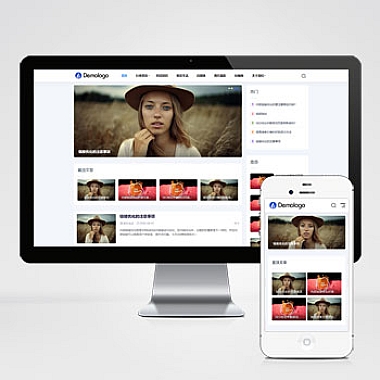Laravel Nginx
解决方案简述
在现代Web开发中,Laravel框架以其优雅的语法和强大的功能备受开发者青睐,而Nginx作为高性能的HTTP服务器,在与Laravel结合时能提供稳定、高效的Web服务。本篇将如何配置Laravel项目与Nginx,确保网站能够正常运行并优化性能。
Laravel与Nginx的基本配置
1. 安装Nginx和PHP-FPM
确保系统已经安装了Nginx和PHP-FPM(FastCGI Process Manager)。可以通过包管理器进行安装:
bash
sudo apt-get update
sudo apt-get install nginx php-fpm
2. 配置Nginx站点
编辑Nginx配置文件/etc/nginx/sites-available/default或创建新的站点配置文件:
```nginx
server {
listen 80;
server_name yourdomain.com;
root /var/www/laravel/public;
index index.php index.html index.htm;
location / {
try_files $uri $uri/ /index.php?$query_string;
}
location ~ .php$ {
include snippets/fastcgi-php.conf;
fastcgi_pass unix:/var/run/php/php7.4-fpm.sock; # 根据你的PHP版本调整
fastcgi_param SCRIPT_FILENAME $document_root$fastcgi_script_name;
include fastcgi_params;
}
location ~ /.ht {
deny all;
}
}
``
此配置指定了Laravel项目的根目录为
3. 设置正确的权限
确保Nginx用户有权限访问Laravel项目的存储目录:
bash
sudo chown -R www-data:www-data /var/www/laravel/storage
sudo chmod -R 755 /var/www/laravel/storage
性能优化建议
1. 启用缓存
为了提高响应速度,可以在Nginx中启用缓存机制:
nginx
location ~* .(css|js|jpg|jpeg|png|gif)$ {
expires 30d;
add_header Cache-Control "public, no-transform";
}
2. 使用Gzip压缩
减少传输数据量可以显著提升页面加载速度:
nginx
gzip on;
gzip_types text/plain application/xml text/css application/javascript;
gzip_min_length 1000;
3. SSL/TLS加密
为网站添加SSL证书以保障通信安全:
nginx
server {
listen 443 ssl;
server_name yourdomain.com;
ssl_certificate /path/to/cert.pem;
ssl_certificate_key /path/to/key.pem;
...
}
通过以上步骤,我们可以成功地将Laravel应用部署到Nginx服务器上,并且对关键部分进行了性能优化。能够帮助你在实际项目中更好地使用Laravel + Nginx组合。