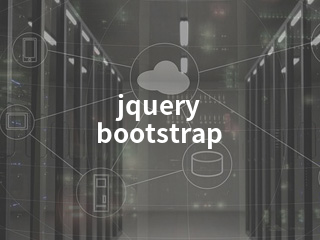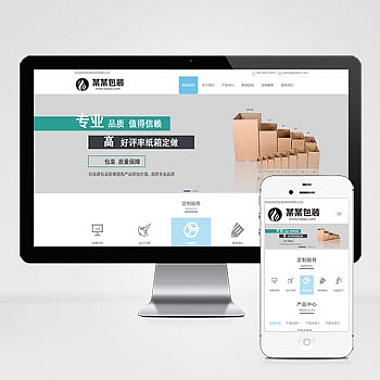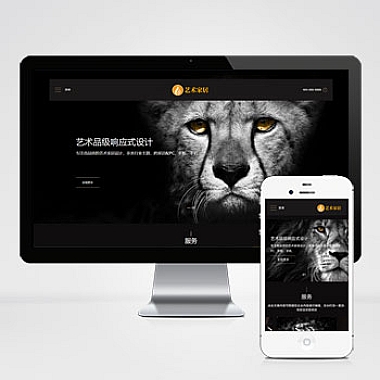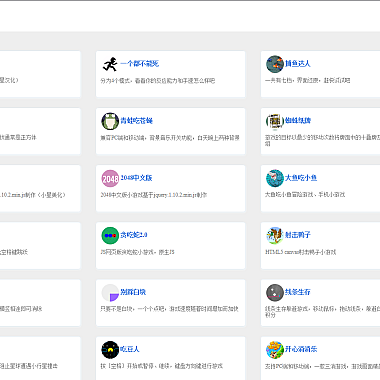《jquery bootstrap》
解决方案
在现代Web开发中,构建具有吸引力且功能丰富的用户界面是一个常见的需求。JQuery和Bootstrap的结合提供了一个强大的解决方案。通过jQuery简化HTML文档遍历、事件处理、动画等操作,而Bootstrap则提供了响应式的布局、美观的组件样式。两者搭配使用,能够快速创建出适应不同设备屏幕大小、具有良好交互体验的网页。
实现导航栏固定效果
有时候我们希望页面的导航栏在页面滚动时保持在顶部位置,方便用户随时点击导航链接。
思路一:使用原生Bootstrap类
Bootstrap本身就提供了fixed-top类来实现这个功能。
```html
</p>
<h3>思路二:结合jQuery自定义逻辑</h3>
<p>如果想要更复杂的固定逻辑,例如当页面滚动到某个元素后再固定导航栏,可以使用jQuery。
```html
</p>
<title>Document</title>
.fixed{
position: fixed;
top: 0;
left: 0;
width: 100%;
z - index: 1000;
}
<nav class="navbar navbar-expand-lg navbar-light bg-light">
<div class="container-fluid">
<a class="navbar-brand" href="#">Brand</a>
<button class="navbar-toggler" type="button" data-bs-toggle="collapse" data-bs-target="#navbarNav" aria-controls="navbarNav" aria-expanded="false" aria-label="Toggle navigation">
<span class="navbar-toggler-icon"></span>
</button>
<div class="collapse navbar-collapse" id="navbarNav">
<ul class="navbar-nav">
<li class="nav-item">
<a class="nav-link active" aria-current="page" href="#">Home</a>
</li>
<li class="nav-item">
<a class="nav-link" href="#">Features</a>
</li>
<li class="nav-item">
<a class="nav-link" href="#">Pricing</a>
</li>
</ul>
</div>
</div>
</nav>
<div style="height: 100vh"></div>
<div id="targetElement" style="height: 100vh;background-color: lightgray"></div>
$(window).scroll(function(){
if($(this).scrollTop()> = $('#targetElement').offset().top){
$('nav').addClass('fixed');
}else{
$('nav').removeClass('fixed');
}
});
<p>
实现模态框弹出
模态框是一种常见的用于显示提示信息、登录注册等功能的组件。
思路一:直接使用Bootstrap自带数据属性触发
html
</p>
<title>Document</title>
<!-- Button trigger modal -->
<button type="button" class="btn btn-primary" data-bs-toggle="modal" data-bs-target="#exampleModal">
Launch demo modal
</button>
<!-- Modal -->
<div class="modal fade" id="exampleModal" aria-labelledby="exampleModalLabel" aria-hidden="true">
<div class="modal-dialog">
<div class="modal-content">
<div class="modal-header">
<h1 class="modal-title fs-5" id="exampleModalLabel">Modal title</h1>
<button type="button" class="btn-close" data-bs-dismiss="modal" aria-label="Close"></button>
</div>
<div class="modal-body">
...
</div>
<div class="modal-footer">
<button type="button" class="btn btn-secondary" data-bs-dismiss="modal">Close</button>
<button type="button" class="btn btn-primary">Save changes</button>
</div>
</div>
</div>
</div>
<p>思路二:通过jQuery动态触发
html
</p>
<title>Document</title>
<button id="showModalBtn" type="button" class="btn btn-primary">Show modal by jQuery</button>
<!-- Modal -->
<div class="modal fade" id="exampleModal" aria-labelledby="exampleModalLabel" aria-hidden="true">
<div class="modal-dialog">
<div class="modal-content">
<div class="modal-header">
<h1 class="modal-title fs-5" id="exampleModalLabel">Modal title</h1>
<button type="button" class="btn-close" data-bs-dismiss="modal" aria-label="Close"></button>
</div>
<div class="modal-body">
...
</div>
<div class="modal-footer">
<button type="button" class="btn btn-secondary" data-bs-dismiss="modal">Close</button>
<button type="button" class="btn btn-primary">Save changes</button>
</div>
</div>
</div>
</div>
$('#showModalBtn').click(function(){
$('#exampleModal').modal('show');
});
<p>版权信息
(本文地址:https://www.nzw6.com/34841.html)