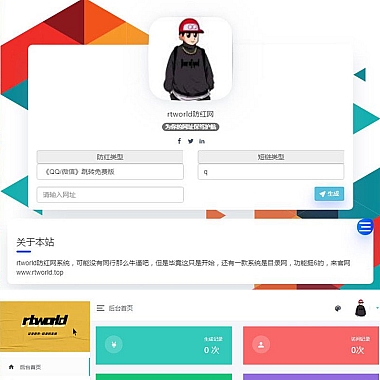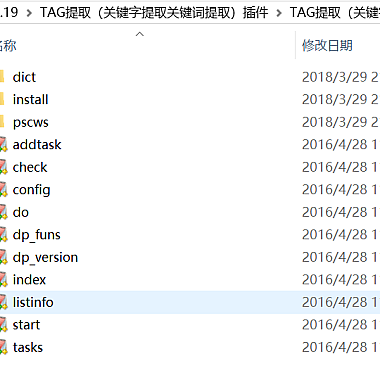《nginx的server方法在哪》
开头解决方案
Nginx作为一个高性能的HTTP和反向代理服务器,其server配置块是定义虚拟主机的关键部分。要找到并正确使用server方法(实际上是配置块),需要了解Nginx的配置文件结构。最直接的方式是在Nginx安装目录下的配置文件中查找。通常,该配置文件位于/etc/nginx/nginx.conf或者/etc/nginx/conf.d/目录下的文件中。
一、通过默认配置文件定位
在大多数Linux发行版中,安装好Nginx后会有一个默认的配置文件。打开终端,使用文本编辑器(如vim)查看/etc/nginx/nginx.conf文件。例如:
bash
sudo vim /etc/nginx/nginx.conf
在这个文件中,可以看到类似以下的基本结构:
nginx
http {
...
server {
listen 80;
server_name localhost;</p>
<pre><code> #charset koi8-r;
#access_log logs/host.access.log main;
location / {
root html;
index index.html index.htm;
}
#error_page 404 /404.html;
# redirect server error pages to the static page /50x.html
#
error_page 500 502 503 504 /50x.html;
location = /50x.html {
root html;
}
# proxy the PHP scripts to Apache listening on 127.0.0.1:8080
#
#location ~ .php$ {
# proxy_pass http://127.0.0.1:8080;
#}
# pass the PHP scripts to FastCGI server listening on 127.0.0.1:9000
#
#location ~ .php$ {
# root html;
# fastcgi_pass 127.0.0.1:9000;
# fastcgi_index index.php;
# fastcgi_param SCRIPT_FILENAME /scripts$fastcgi_script_name;
# include fastcgi_params;
#}
# deny access to .htaccess files, if Apache's document root
# concurs with nginx's one
#
#location ~ /.ht {
# deny all;
#}
}
...
}
这个server块就是我们要找的“server方法”。它定义了监听端口、服务器名称以及处理请求的一些规则等。
二、利用其他配置文件方式
除了主配置文件中的server块,还可以将不同的server配置放在/etc/nginx/conf.d/目录下的单独文件中。例如创建一个名为example.com.conf的文件,在其中添加server块:
nginx
server {
listen 80;
server_name example.com www.example.com;</p>
<pre><code>location / {
proxy_pass http://backend_server_ip; # 如果是做反向代理
# 或者
# root /var/www/example.com/html; # 如果是静态资源服务
index index.html index.htm;
}
}
然后保存文件,在命令行执行sudo nginx -t来测试配置文件是否正确,如果没问题再用sudo systemctl reload nginx重新加载Nginx使新的配置生效。
三、从项目部署角度考虑
在实际项目部署中,可能会根据项目的不同需求创建多个server块。比如对于一个包含前端和后端分离的应用,可以在Nginx配置中为前端和后端分别创建server块。
前端server块可能如下:
nginx
server {
listen 80;
server_name frontend.example.com;</p>
<pre><code>location / {
root /var/www/frontend/dist;
try_files $uri $uri/ /index.html;
}
}
后端server块:
nginx
server {
listen 80;
server_name backend.example.com;</p>
<pre><code>location /api/ {
proxy_pass http://backend_api_address;
proxy_set_header Host $host;
proxy_set_header X-Real -IP $remote_addr;
proxy_set_header X -Forwarded -For $proxy_add_x_forwarded_for;
proxy_set_header X -Forwarded -Proto $scheme;
}
}
要找到Nginx的server方法(配置块),主要是熟悉Nginx的配置文件结构,并且根据实际需求灵活地创建和管理server块以满足各种网络服务的要求。
(牛站网络)