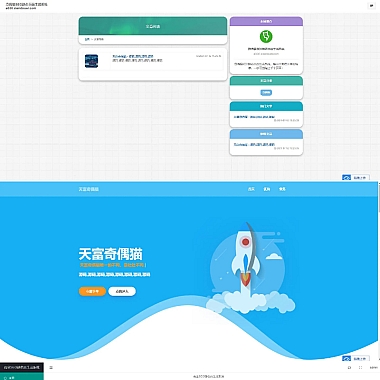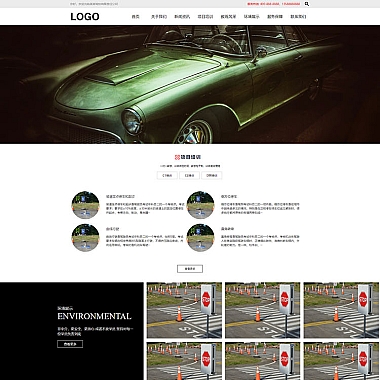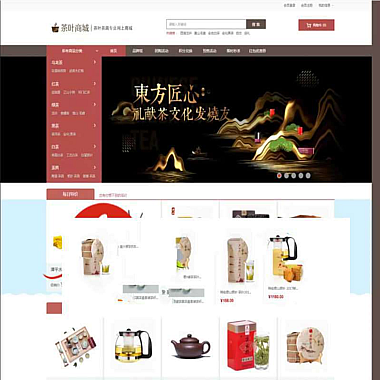《axios请求返回类型》
解决方案
在使用axios进行网络请求时,正确处理其返回类型对于编写健壮、可维护的代码至关重要。通过理解axios默认的返回结构,并利用TypeScript(如果项目中使用)或JavaScript中的解构赋值等手段,可以有效地获取和操作请求返回的数据。
理解axios默认返回结构
当axios发起一个请求并成功返回数据后,默认会返回一个包含多个属性的对象。其中最重要的是data属性,它包含了服务器响应的实际内容。例如:
javascript
axios.get('/api/data')
.then(function (response) {
console.log(response.data); // 这里是实际的响应数据
})
.catch(function (error) {
console.error(error);
});
如果我们想要更方便地获取data,可以使用解构赋值:
javascript
axios.get('/api/data')
.then(({ data }) => {
console.log(data);
})
.catch(function (error) {
console.error(error);
});
TypeScript中的类型定义
如果是在TypeScript项目中,可以通过自定义接口来定义返回类型,从而让编译器帮助我们更好地管理代码。
typescript
interface ApiResponse {
data: T;
status: number;
statusText: string;
}</p>
<p>// 假设从服务器获取用户信息
interface User {
id: number;
name: string;
email: string;
}</p>
<p>axios.get<ApiResponse>('/api/user/1')
.then(response => {
const user = response.data; // 此处user会被推断为User类型
console.log(user.name);
})
.catch(error => {
console.error(error);
});
另外一种思路是直接定义返回数据的类型,而不包含axios额外的信息:
typescript
axios.get<User>('/api/user/1')
.then(data => {
console.log(data.email);
})
.catch(error => {
console.error(error);
});
这两种方式都可以很好地处理axios请求的返回类型,在不同的场景下可以根据需求选择合适的方式。无论是使用JavaScript还是TypeScript,都需要根据实际情况对错误进行合理处理,以确保程序的稳定性。