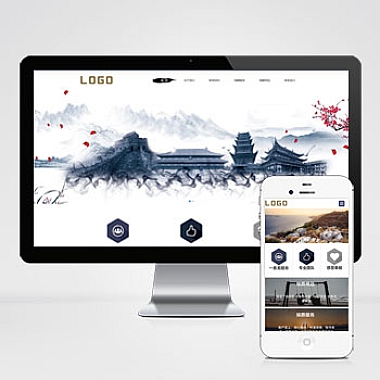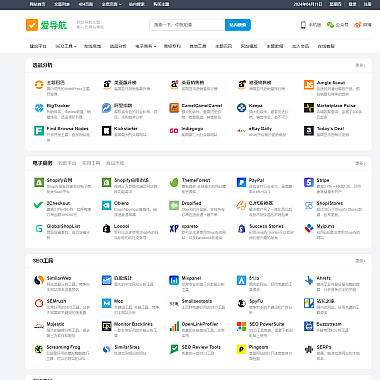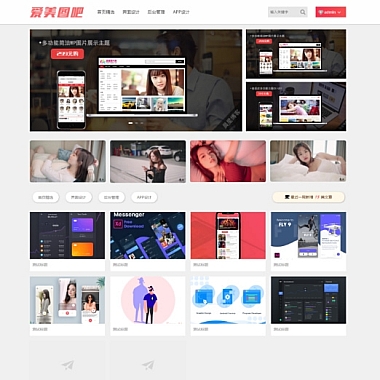Bootstrap 居中
开头简述解决方案
在网页设计中,元素的居中显示是常见的需求之一。Bootstrap 提供了多种方法来实现不同场景下的居中效果。最常用的方法包括使用实用程序类(Utility Classes)、栅格系统(Grid System)以及自定义CSS样式。几种常用的Bootstrap居中方案,并提供具体的代码示例。
1. 文本居中
对于文本内容的居中,Bootstrap提供了text-center类,可以很方便地让文本水平居中显示:
html</p>
<div class="container">
<p class="text-center">这是一段居中的文本。</p>
</div>
<p>这个类适用于所有屏幕尺寸,默认会将文本水平居中对齐。
2. 块级元素水平居中
对于块级元素(如<div>、<section>等),可以通过以下几种方式实现水平居中:
使用mx-auto类
mx-auto类可以让一个块级元素在其父容器内水平居中。通常需要配合固定宽度或宽度使用:
html</p>
<div class="container">
<div class="bg-primary text-white p-3 mx-auto" style="width: 200px">
这是一个居中的块级元素
</div>
</div>
<p>使用栅格系统
Bootstrap的栅格系统也可以轻松实现居中效果。通过设置列偏移量或使用自动布局列,可以使内容居中:
html</p>
<div class="container">
<!-- 方法1:使用offset -->
<div class="row">
<div class="col-4 offset-4 bg-primary text-white text-center p-3">
使用offset居中
</div>
</div>
<!-- 方法2:使用自动布局列 -->
<div class="row justify-content-center">
<div class="col-4 bg-secondary text-white text-center p-3">
使用自动布局列居中
</div>
</div>
</div>
<p>
3. 内联元素垂直和水平居中
对于内联元素或者需要同时实现垂直和水平居中的情况,可以使用Flexbox布局:
html</p>
<div class="d-flex align-items-center justify-content-center vh-100">
<div class="bg-info text-white p-3">
我被垂直和水平居中了!
</div>
</div>
<p>这段代码中的关键点:
- d-flex:启用Flexbox布局
- align-items-center:使子元素垂直居中
- justify-content-center:使子元素水平居中
- vh-100:使父容器高度占满整个视口
4. 表单控件居中
对于表单控件,建议使用栅格系统或Flexbox布局来实现居中:
html
<!-- 使用栅格系统 --></p>
<div class="row justify-content-center">
<div class="col-6">
</div>
</div>
<p><!-- 使用Flexbox --></p>
<div class="d-flex justify-content-center">
</div>
<p>以上就是几种常见的Bootstrap居中方法。根据实际需求选择合适的方式,可以帮助你快速实现理想的居中效果。记住,Bootstrap提供的实用程序类已经涵盖了大多数常见场景,但有时也需要结合自定义CSS来达到效果。