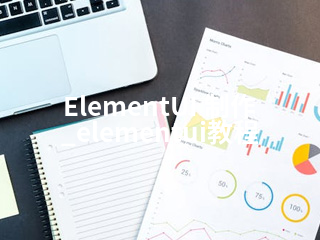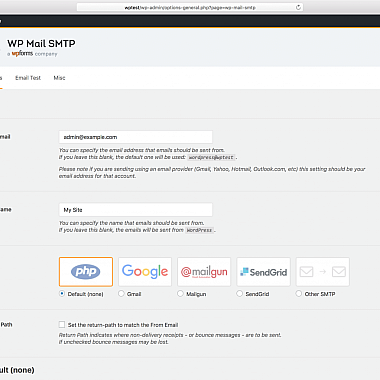《ElementUI 制作_elementui教程》
一、解决方案简述
在使用ElementUI进行开发时,我们面临着如何高效、规范地构建基于Vue的Web界面的问题。ElementUI提供了丰富的组件库,通过遵循其文档规范,合理组织代码结构,并结合实际业务需求灵活运用组件,可以快速搭建出美观且功能强大的前端页面。
二、创建项目并引入ElementUI
1. 创建Vue项目
确保已经安装了node.js环境。然后通过vue - cli创建项目:
bash
vue create my-project
进入项目文件夹:
bash
cd my-project
2. 安装ElementUI
使用npm安装:
bash
npm install element - ui - S
在main.js中引入ElementUI:
```javascript
import Vue from 'vue'
import ElementUI from 'element - ui';
import 'element - ui/lib/theme - chalk/index.css';
import App from './App.vue'
Vue.use(ElementUI);
new Vue({
render: h => h(App),
}).$mount('#app')
```
三、使用ElementUI组件
1. 按钮组件
这是最基础的组件之一。
```html
<el - button > 默认按钮
export default {
name: 'ButtonDemo'
}
</p>
<h3>2. 表单组件</h3>
<p>表单是用户输入数据的重要载体。
```html
<div>
<el - form :model = "ruleForm" status - icon :rules = "rules" ref = "ruleForm" label - width = "100px" class = "demo - ruleForm" >
<el - form - item label = "密码" prop = "pass" >
<el - input type = "password" v - model = "ruleForm.pass" autocomplete = "off" >
<el - form - item >
<el - button type = "primary" @click = "submitForm('ruleForm')" > 提交
<el - button @click = "resetForm('ruleForm')" > 重置
</div>
</p>
export default {
data() {
var validatePass = (rule, value, callback) => {
if (value === '') {
callback(new Error('请输入密码'));
} else {
callback();
}
};
return {
ruleForm: {
pass: ''
},
rules: {
pass: [
{ validator: validatePass, trigger: 'blur' }
]
};
};
},
methods: {
submitForm(formName) {
this.$refs[formName].validate((valid) => {
if (valid) {
alert('submit!');
} else {
console.log('error submit!!');
return false;
}
});
},
resetForm(formName) {
this.$refs[formName].resetFields();
}
}
};
<p>
四、其他思路
除了上述直接引入整个ElementUI的方式,还可以按需引入组件以减小打包体积。例如只引入按钮组件:
javascript
import { Button } from 'element - ui';
Vue.use(Button);
并且可以在编写样式时,根据项目的整体风格对ElementUI组件的样式进行自定义调整,满足个性化需求。