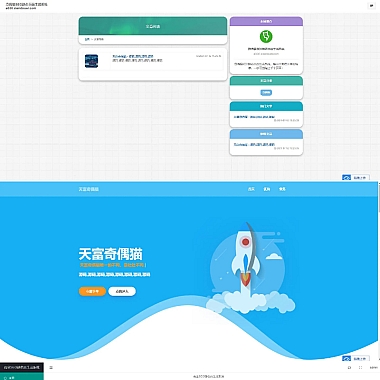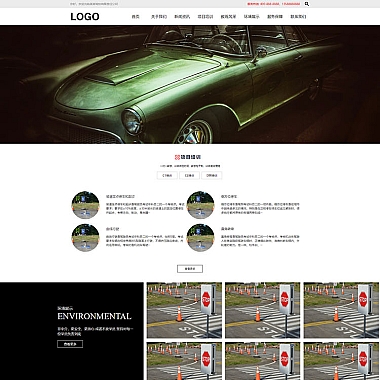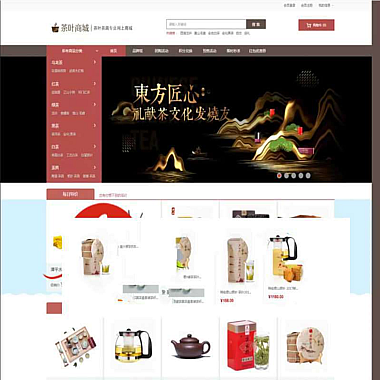《bootstrap侧边栏导航、bootstrap侧边栏菜单》
解决方案简述
在网页开发中,创建一个美观且功能强大的侧边栏导航或菜单是提升用户体验的重要方式。使用Bootstrap框架可以方便快捷地实现这一目标。借助Bootstrap提供的栅格系统、组件样式以及JavaScript插件等特性,能够轻松构建响应式的侧边栏导航与菜单。
基于默认类的简单实现
这是最直接的一种思路。引入Bootstrap的css和js文件。然后编写如下HTML代码:
```html
``
这里通过设置来控制侧边栏的宽度,并且利用d-md-block使侧边栏在md及以上屏幕尺寸时显示,在更小尺寸时隐藏。position - sticky可以让侧边栏在页面滚动时保持固定位置,collapse`类配合js可以实现侧边栏的折叠展开效果(需要额外的js代码触发)。
自定义样式的实现
如果想要更具个性化的侧边栏菜单,可以在上述基础上进行自定义。例如为侧边栏添加背景颜色、修改字体样式等。在css中添加:
css
.sidebar {
background-color: #563d7c;
}
.nav-link{
color:#fff;
}
.nav-link:hover{
background-color:#7e57c2;
}
还可以调整菜单项之间的间距、增加图标等操作,以满足不同的设计需求。
使用下拉菜单增强功能
有时候侧边栏菜单中的某个选项可能包含多个子选项,这时可以使用下拉菜单。在之前的基础上修改菜单部分代码:
html
<li class="nav-item dropdown">
<a class="nav-link dropdown-toggle" href="#" rel="external nofollow" rel="external nofollow" rel="external nofollow" rel="external nofollow" rel="external nofollow" rel="external nofollow" rel="external nofollow" rel="external nofollow" id="dropdown01" data-bs-toggle="dropdown" aria-expanded="false">更多菜单</a>
<ul class="dropdown-menu" aria-labelledby="dropdown01">
<li><a class="dropdown-item" href="#" rel="external nofollow" rel="external nofollow" rel="external nofollow" rel="external nofollow" rel="external nofollow" rel="external nofollow" rel="external nofollow" rel="external nofollow" >子菜单1</a></li>
<li><a class="dropdown-item" href="#" rel="external nofollow" rel="external nofollow" rel="external nofollow" rel="external nofollow" rel="external nofollow" rel="external nofollow" rel="external nofollow" rel="external nofollow" >子菜单2</a></li>
<li><a class="dropdown-item" href="#" rel="external nofollow" rel="external nofollow" rel="external nofollow" rel="external nofollow" rel="external nofollow" rel="external nofollow" rel="external nofollow" rel="external nofollow" >子菜单3</a></li>
</ul>
</li>
这样就为侧边栏菜单增加了下拉菜单的功能,当鼠标悬停或者点击菜单项时会显示其下的子菜单。
以上就是关于Bootstrap侧边栏导航和菜单的一些实现方法,开发者可以根据实际需求选择合适的方式并加以拓展。