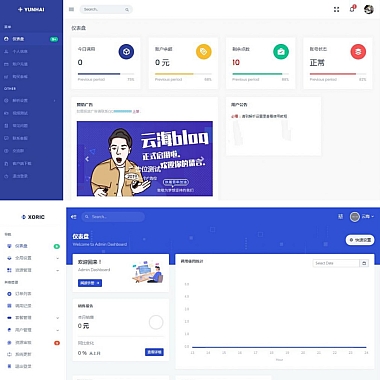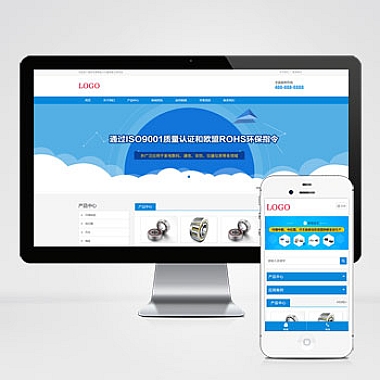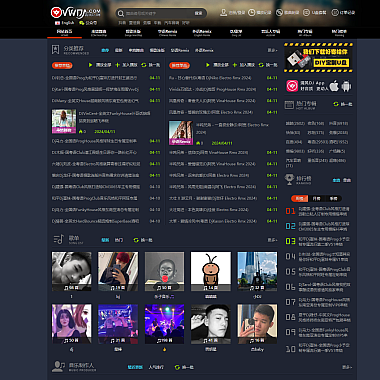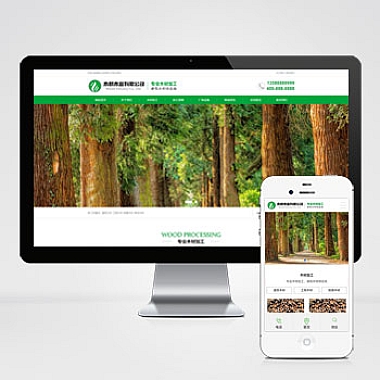《bootstrap .js》
一、解决方案简述
Bootstrap的.js文件为前端开发提供了众多便捷的功能和交互效果。它能够快速实现各种组件的动态行为,如模态框弹出、下拉菜单显示隐藏等,大大提高了开发效率并减少了开发者编写复杂原生JavaScript代码的工作量。
二、解决页面元素交互问题
1. 模态框的使用
在很多网页中,我们常常需要一个弹出的模态框来展示额外的信息或者让用户进行操作。例如创建一个简单的模态框:
html
<!-- 触发模态框的按钮 --></p>
<button type="button" class="btn btn-primary" data-bs-toggle="modal" data-bs-target="#exampleModal">
打开模态框
</button>
<p><!-- 模态框 --></p>
<div class="modal fade" id="exampleModal" aria-labelledby="exampleModalLabel" aria-hidden="true">
<div class="modal-dialog">
<div class="modal-content">
<div class="modal-header">
<h5 class="modal-title" id="exampleModalLabel">模态框标题</h5>
<button type="button" class="btn-close" data-bs-dismiss="modal" aria-label="Close"></button>
</div>
<div class="modal-body">
这里是模态框内容。
</div>
<div class="modal-footer">
<button type="button" class="btn btn-secondary" data-bs-dismiss="modal">关闭</button>
<button type="button" class="btn btn-primary">保存</button>
</div>
</div>
</div>
</div>
<p>这里通过data - bs - toggle="modal"和data - bs - target="#exampleModal"来关联按钮和模态框。当点击按钮时,模态框就会弹出,并且模态框内部有关闭按钮data - bs - dismiss="modal"用于关闭模态框。
2. 下拉菜单的实现
html</p>
<div class="dropdown">
<button class="btn btn-secondary dropdown - toggle" type="button" id="dropdownMenuButton1">
下拉菜单
</button>
<ul class="dropdown - menu">
<li><a class="dropdown - item" href="#">选项1</a></li>
<li><a class="dropdown - item" href="#">选项2</a></li>
<li><a class="dropdown - item" href="#">选项3</a></li>
</ul>
</div>
<p>利用data - bs - toggle="dropdown"来使按钮具有触发下拉菜单的功能。
三、其他思路
1. 使用JavaScript手动调用
除了通过data属性自动触发组件的行为,也可以使用JavaScript手动调用。比如对于模态框:
javascript
var myModal = new bootstrap.Modal(document.getElementById('exampleModal'))
myModal.show() // 显示模态框
myModal.hide() // 隐藏模态框
对于下拉菜单:
javascript
var myDropdown = document.getElementById('dropdownMenuButton1')
bootstrap.Dropdown.getOrCreateInstance(myDropdown).toggle()
这种手动调用的方式在一些复杂的业务逻辑场景下非常有用,可以根据特定条件来控制组件的显示与隐藏等行为。Bootstrap的.js文件为网页交互功能的实现提供了多种简单而强大的方式。