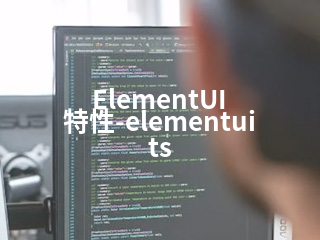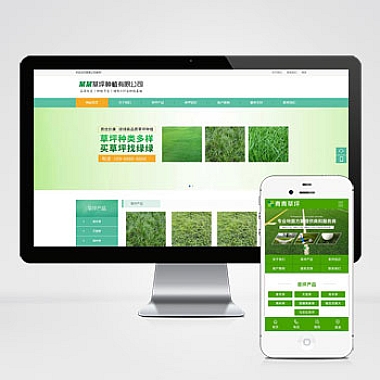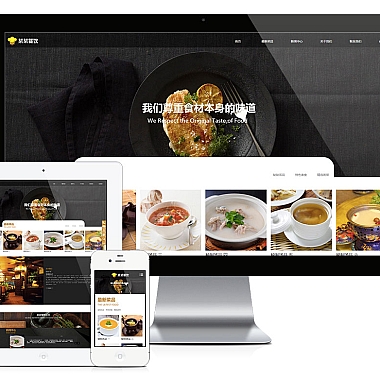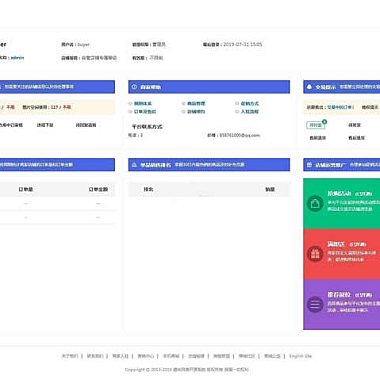ElementUI 特性-elementui ts
解决方案简述
在现代Web开发中,ElementUI是一款非常受欢迎的Vue.js 2.x组件库,它提供了丰富的UI组件和优雅的设计。当使用TypeScript(简称TS)与ElementUI结合时,我们可以获得更强的类型检查、更好的代码提示以及更可靠的代码质量。介绍如何在TypeScript项目中使用ElementUI,并提供一些实用的技巧来解决常见的兼容性问题。
安装与配置
确保你的项目已经安装了Vue CLI并初始化了一个TypeScript项目。然后通过npm或yarn安装ElementUI:
bash
npm install element-ui --save
或者
bash
yarn add element-ui
接下来,在main.ts中引入ElementUI:
typescript
import Vue from 'vue'
import ElementUI from 'element-ui';
import 'element-ui/lib/theme-chalk/index.css';</p>
<p>Vue.use(ElementUI);</p>
<p>new Vue({
render: h => h(App),
}).$mount('#app')
使用声明文件
为了让TypeScript正确识别ElementUI的类型定义,我们需要安装官方提供的类型声明文件:
bash
npm install @types/element-ui --save-dev
如果找不到官方声明文件,可以考虑使用社区维护的声明文件,如element-plus(虽然名称不同,但很多接口是通用的)。
处理组件属性类型
在使用ElementUI组件时,我们可以通过定义接口来增强组件属性的类型安全性。例如,对于一个表单组件:
typescript
</p>
import { Component, Vue } from 'vue-property-decorator';
interface FormModel {
name: string;
}
@Component
export default class MyForm extends Vue {
private form: FormModel = {
name: ''
}
}
<p>
自定义主题与TypeScript
ElementUI支持自定义主题,但在TypeScript项目中使用时需要注意CSS模块的类型声明。可以在shims-tsx.d.ts中添加:
typescript
declare module '*.scss' {
const content: { [className: string]: string }
export default content
}
这允许我们在TypeScript中安全地引用SCSS变量和混合宏。
常见问题及解决方案
类型报错
有时可能会遇到ElementUI组件属性类型报错的情况,这时可以尝试以下方法:
- 更新
@types/element-ui到版本 - 使用
any类型作为临时解决方案(不推荐) - 在GitHub上搜索类似问题或提交issue
插槽内容类型
对于插槽内容,可以通过定义具名插槽的类型来提高代码质量:
typescript
// 定义插槽类型
interface SlotProps {
row: any;
column: any;
$index: number;
}</p>
<p>// 在模板中使用
{{ (props as SlotProps).row }}
通过以上方法,我们可以在TypeScript项目中充分利用ElementUI的强大功能,同时保持良好的类型安全性和代码可读性。希望这些技巧能帮助你在实际项目中更好地应用ElementUI与TypeScript的结合。
(www.nzw6.com)