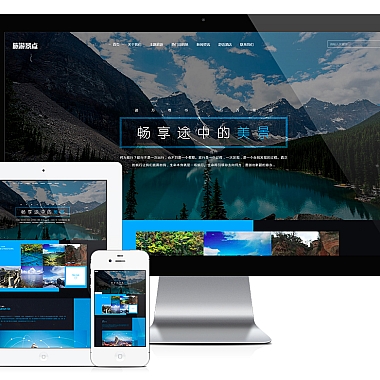《lua nginx定时任务》
在Nginx中实现定时任务,结合Lua可以提供灵活且高效的解决方案。主要思路是利用Lua的代码逻辑配合Nginx的事件驱动机制,在特定的时间间隔执行指定的任务,如数据统计、日志清理等操作。
一、基于lua_resty_core库与ngx.timer.at
这是比较常见的一种方式。需要确保安装了luarestycore库。
lua
local ngx = ngx
-- 定义一个函数作为定时任务要执行的内容
local function my_task(premature)
if premature then
return
end
-- 在这里编写具体任务逻辑,例如写入日志
ngx.log(ngx.ERR, "定时任务执行")
end</p>
<p>local function set<em>timer()
-- 每隔5秒执行一次my</em>task任务
local ok, err = ngx.timer.at(5, my_task)
if not ok then
ngx.log(ngx.ERR, "failed to create timer: ", err)
return
end
end</p>
<p>-- 在location块中调用set<em>timer函数来设置定时器
-- 例如在http或者server或者location配置中合适的位置添加以下内容
-- init</em>by<em>lua</em>block {
-- set_timer()
-- }
二、借助外部调度工具触发
有时候我们也可以不完全依赖Nginx内部机制,而是通过外部调度工具(如Linux的cron)定期向Nginx发送请求来触发特定的Lua脚本执行。
假设有一个简单的Lua脚本放在Nginx的可访问路径下,例如/usr/local/nginx/html/timer.lua,其内容如下:
lua
-- timer.lua
ngx.say("这是一个被外部触发的定时任务")
-- 可以在这里进行复杂的业务逻辑处理
然后在Linux系统的crontab中添加任务:
*/1 * * * * curl http://localhost/timer.lua
这表示每分钟通过curl命令向Nginx的该接口发送请求,从而执行对应的Lua脚本中的任务。
三、使用lua-resty-timer库
这个库提供了更方便的定时任务管理功能。
先安装lua-resty-timer库,然后编写如下代码:
lua
local timer = require("resty.timer")</p>
<p>local function task_func(now, conf)
-- now为当前时间戳,conf为传递的参数
ngx.log(ngx.INFO, "定时任务执行时间:", now)
end</p>
<p>local function start<em>timer()
local interval = 10 -- 设置定时任务间隔为10秒
local ok, err = timer.every(interval, task</em>func, {some = "configuration"})
if not ok then
ngx.log(ngx.ERR, "failed to setup timer: ", err)
return
end
end</p>
<p>-- 在合适的Nginx配置位置调用start_timer函数
以上就是在Nginx中使用Lua实现定时任务的几种思路,开发者可以根据实际需求选择合适的方式。
(本文来源:nzw6.com)