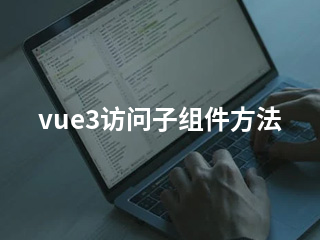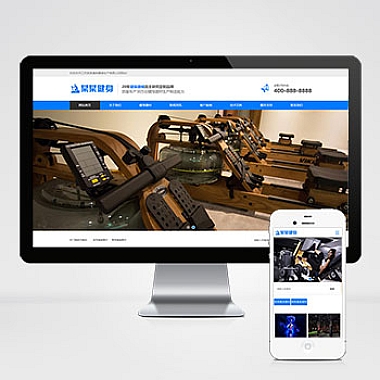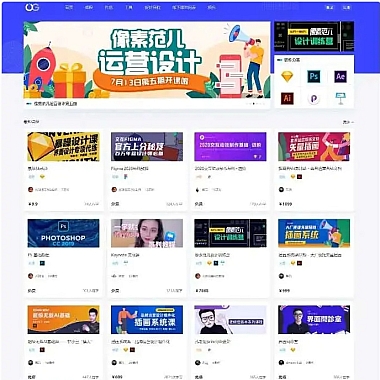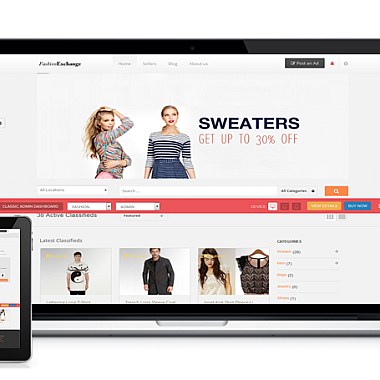Vue3访问子组件方法
在Vue3项目开发中,有时需要从父组件调用子组件的方法。通常的解决方案是通过ref引用子组件实例,并使用$refs来访问它。接下来具体的实现方法。
1. 使用 ref 引用子组件
这是最常用的方式。在子组件上添加 ref 属性:
vue
<!-- ParentComponent.vue -->
<button>Call Child Method</button>
</p>
import { ref } from 'vue'
import ChildComponent from './ChildComponent.vue'
const childInstance = ref(null)
function callChildMethod() {
if (childInstance.value) {
childInstance.value.childMethod()
}
}
<p>vue
<!-- ChildComponent.vue --></p>
function childMethod() {
console.log('Child method called')
}
<p>这种方式简单直接,但要注意:
- 需要确保子组件已经挂载完成才能调用其方法
- 可以通过 nextTick() 确保 DOM 更新后执行操作
2. 使用 provide / inject
当存在多层嵌套时,provide/inject 是更好的选择:
vue
<!-- ParentComponent.vue --></p>
import { provide, ref } from 'vue'
const childMethods = ref({})
provide('childMethods', childMethods)
<p>vue
<!-- ChildComponent.vue --></p>
import { inject, onMounted } from 'vue'
const childMethods = inject('childMethods')
onMounted(() => {
childMethods.value = {
childMethod: () => {
console.log('Child method called')
}
}
})
<p>这种方式的优点是可以穿透多层组件传递,缺点是失去了显式的父子关系。
3. 使用事件总线
对于松耦合的需求,可以使用事件总线:
javascript
// eventBus.js
import { createApp } from 'vue'
const app = createApp({})
export const bus = app.config.globalProperties.$bus = new Vue()
vue
<!-- ParentComponent.vue --></p>
import { bus } from './eventBus'
function callChildMethod() {
bus.$emit('call-child-method')
}
<p>vue
<!-- ChildComponent.vue --></p>
import { bus } from './eventBus'
bus.$on('call-child-method', () => {
console.log('Child method called')
})
<p>需要注意的是,事件总线虽然灵活,但也容易造成代码难以追踪和维护的问题。
这三种方式各有优缺点,具体选择取决于实际需求:
- ref 方式适合简单的父子组件通信
- provide/inject 适合多层嵌套场景
- 事件总线适合松耦合场景,但需谨慎使用
建议根据项目具体情况选择合适的方式,保持代码的可维护性。
// 来源:https://www.nzw6.com