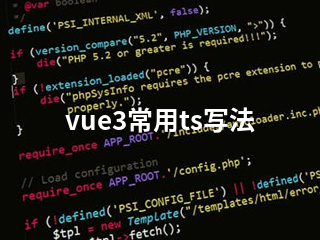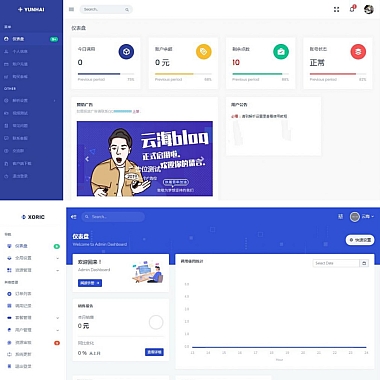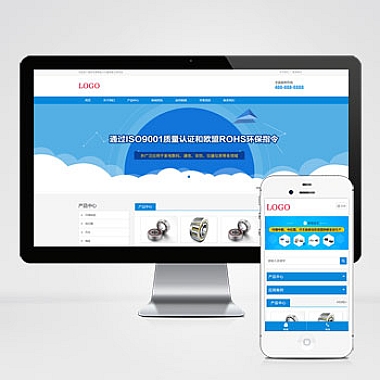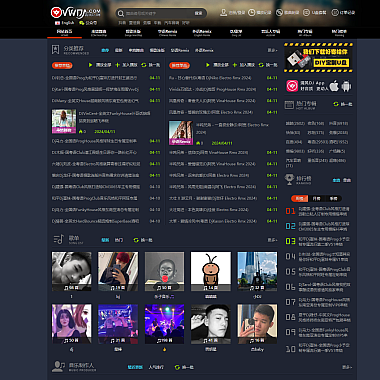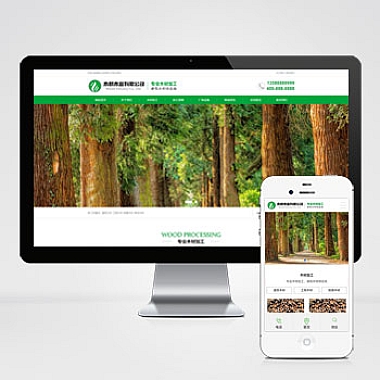Vue3常用ts写法
开头解决方案
在现代Web开发中,Vue 3和TypeScript的结合使用越来越普遍。Vue 3提供了更好的性能、更简洁的API以及对TypeScript的原生支持,而TypeScript则为代码带来了类型安全性和更好的开发体验。介绍几种常见的Vue 3与TypeScript结合使用的写法,帮助开发者提高代码质量。
1. 使用setup语法糖
Vue 3引入了setup函数作为Composition API的入口点,并且可以通过@vue/composition-api插件来简化其使用。在setup函数中,我们可以直接使用TypeScript定义响应式数据、计算属性和方法。
typescript</p>
import { ref, computed } from 'vue'
// 定义一个响应式变量
const count = ref(0)
// 定义一个计算属性
const doubleCount = computed(() => {
return count.value * 2
})
// 定义一个方法
function increment() {
count.value++
}
<p>
<div>
<p>{{ count }}</p>
<p>{{ doubleCount }}</p>
<button>Increment</button>
</div>
2. 使用Props类型定义
当组件需要接收父组件传递的属性时,可以使用defineProps接口来定义这些属性的类型。
typescript</p>
import { defineProps } from 'vue'
interface Props {
title: string
isActive?: boolean
}
const props = defineProps()
<p>
<div>
<h1>{{ props.title }}</h1>
</div>
3. 使用Emit事件类型定义
当子组件需要向父组件发送事件时,可以使用defineEmits接口来定义事件的类型。
typescript</p>
import { defineEmits } from 'vue'
interface Emits {
(e: 'update', value: string): void
}
const emit = defineEmits()
function updateValue(newValue: string) {
emit('update', newValue)
}
<p>
4. 使用全局注册组件
如果项目中有多个地方会用到相同的组件,可以考虑将它们全局注册。可以在main.ts中进行全局注册:
typescript
// main.ts
import { createApp } from 'vue'
import App from './App.vue'
import MyComponent from './components/MyComponent.vue'</p>
<p>const app = createApp(App)</p>
<p>app.component('MyComponent', MyComponent)</p>
<p>app.mount('#app')
以上就是几种常见的Vue 3与TypeScript结合使用的写法。通过这些方法,可以使代码更加健壮、易读和易于维护。希望这些示例能帮助你在项目中更好地使用Vue 3和TypeScript。