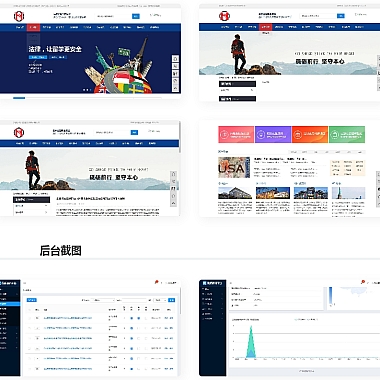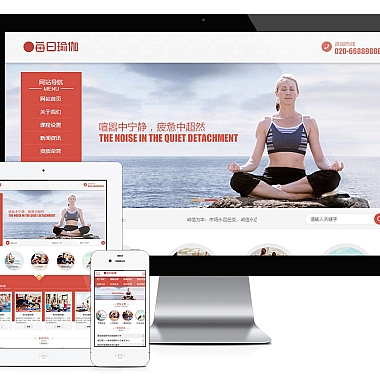《bootstrap弹出层_bootstrap alert弹窗》
解决方案简述
在Web开发中,使用Bootstrap框架创建弹出层(如alert弹窗)是非常便捷的。它能快速为用户提供提示信息,增强用户体验。我们可以通过简单地引入Bootstrap相关资源,然后利用其预定义好的类和结构来构建弹出层。
基础方法实现Alert弹窗
确保项目中正确引入了Bootstrap的CSS和JS文件。例如:
html
<!-- 引入 Bootstrap CSS -->
<!-- 引入 Bootstrap JS --></p>
<p>接下来是创建一个简单的alert弹窗:
html</p>
<div class="alert alert-success" role="alert">
成功!这是一条成功提示信息。
</div>
<p>这里的alert-success表示成功类型的提示框,还可以有其他类型,如alert-primary、alert-secondary、alert-danger等,用于表示不同性质的信息。
如果想要让这个弹窗可以自动关闭,可以添加JavaScript代码:
html</p>
<div id="autoCloseAlert" class="alert alert-warning alert-dismissible fade show" role="alert">
这是一个带有关闭按钮且可以自动关闭的警告提示。
<button type="button" class="btn-close" data-bs-dismiss="alert" aria-label="Close"></button>
</div>
// 自动关闭弹窗
setTimeout(function() {
document.getElementById('autoCloseAlert').style.display = 'none';
}, 3000); // 3秒后自动关闭
<p>
使用模态框思路
除了直接使用alert组件外,Bootstrap的模态框(Modal)也可以实现类似弹出层的效果,并且功能更加强大。
先创建模态框的触发按钮:
html</p>
<button type="button" class="btn btn-primary" data-bs-toggle="modal" data-bs-target="#exampleModal">
打开模态框
</button>
<p>然后定义模态框的内容:
html</p>
<div class="modal fade" id="exampleModal" aria-labelledby="exampleModalLabel" aria-hidden="true">
<div class="modal-dialog">
<div class="modal-content">
<div class="modal-header">
<h1 class="modal-title fs-5" id="exampleModalLabel">模态框标题</h1>
<button type="button" class="btn-close" data-bs-dismiss="modal" aria-label="Close"></button>
</div>
<div class="modal-body">
模态框内容,在这里可以放置一些提示信息或者表单等元素。
</div>
<div class="modal-footer">
<button type="button" class="btn btn-secondary" data-bs-dismiss="modal">关闭</button>
<button type="button" class="btn btn-primary">保存更改</button>
</div>
</div>
</div>
</div>
<p>通过上述不同的思路,我们可以根据实际需求选择合适的方式来创建Bootstrap弹出层或alert弹窗,从而为网页增添交互性和更好的用户体验。