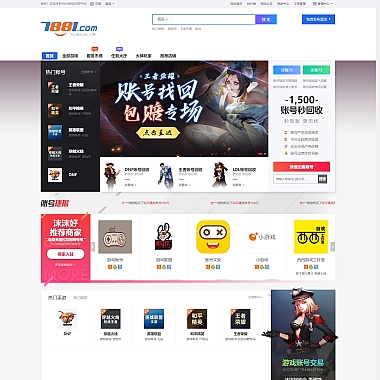vue3组件销毁方法
在Vue 3中,当不再需要某个组件时,我们可以通过多种方式来销毁它。解决方案主要依赖于生命周期钩子和Vue提供的API。下面将几种常见的销毁组件的方法。
1. 使用生命周期钩子
最常见的方式是利用onBeforeUnmount和onUnmounted这两个生命周期钩子函数,在组件即将被卸载或已经被卸载时执行清理工作。例如,如果你在组件中创建了定时器或者订阅了某些事件,那么可以在这些钩子中清除它们。
javascript
import { onBeforeUnmount, onUnmounted } from 'vue';</p>
<p>export default {
setup() {
// 假设这里有一个定时器
const timer = setInterval(() => {
console.log('定时任务');
}, 1000);</p>
<pre><code>// 组件即将卸载前执行
onBeforeUnmount(() => {
console.log('组件即将卸载');
});
// 组件已经卸载后执行
onUnmounted(() => {
clearInterval(timer); // 清除定时器
console.log('组件已经卸载');
});
}
}
2. 手动销毁组件实例
有时候我们需要主动销毁一个组件实例,比如在一个复杂的页面布局中动态加载/卸载组件。这时可以使用v-if指令结合key属性来控制组件的显示与隐藏,并且确保每次切换时都会重新创建新的实例。
html
<div>
<button>切换组件</button>
</div>
</p>
import ComponentA from './ComponentA.vue';
import ComponentB from './ComponentB.vue';
export default {
data() {
return {
showComponent: true,
currentComponent: ComponentA,
componentKey: 0
};
},
methods: {
toggleComponent() {
this.componentKey += 1; // 每次点击按钮都增加key值
this.currentComponent = this.currentComponent === ComponentA ? ComponentB : ComponentA;
}
}
};
<p>在这个例子中,通过改变componentKey的值,我们可以强制Vue重新渲染组件,从而达到销毁旧实例并创建新实例的效果。
3. 使用Composition API中的cleanup函数
对于更复杂的情况,我们还可以利用Composition API提供的能力,在setup()函数内部定义一个cleanup函数用于处理资源释放等操作,并将其作为返回值的一部分传递给父组件或其他地方调用。
javascript
import { ref } from 'vue';</p>
<p>function useResourceCleanup() {
let resource;</p>
<p>function startResource() {
resource = /* 启动资源 */;
}</p>
<p>function cleanup() {
if (resource) {
// 释放资源
resource.stop();
resource = null;
}
}</p>
<p>return { startResource, cleanup };
}</p>
<p>export default {
setup() {
const { startResource, cleanup } = useResourceCleanup();</p>
<pre><code>startResource(); // 初始化资源
// 在适当的时候调用cleanup进行清理
// 例如:当收到外部通知需要关闭资源时
// 或者是在组件卸载时自动调用cleanup
onUnmounted(cleanup);
return {};
}
}
根据实际需求选择合适的方法来销毁Vue 3组件是非常重要的,这有助于避免内存泄漏以及提高应用性能。