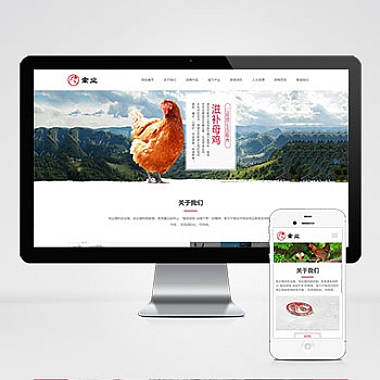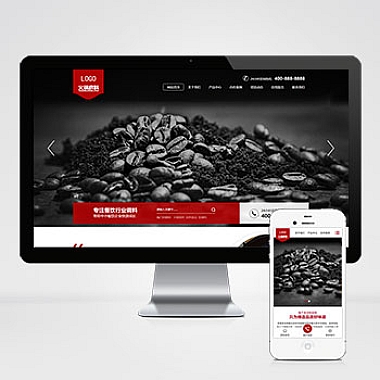bootstrap分析-bootstrap分析结果怎么看
在数据分析和机器学习领域,Bootstrap方法是一种强大的统计工具,用于估计模型性能的不确定性。为了正确解读Bootstrap分析结果,我们需要遵循系统的方法。
解决方案
要理解Bootstrap分析结果,需要确保分析过程的正确性,然后从多个角度解读结果。主要步骤包括:检查Bootstrap样本分布、计算置信区间、评估稳定性等。介绍几种具体方法来解读Bootstrap分析结果,并提供相关代码示例。
方法一:可视化Bootstrap分布
最直观的方式是绘制Bootstrap样本的分布图。这能帮助我们快速了解数据的集中趋势和离散程度。
python
import numpy as np
import matplotlib.pyplot as plt
from sklearn.utils import resample</p>
<p>def plot<em>bootstrap</em>distribution(data, n<em>iterations=1000):
# 生成Bootstrap样本均值
bootstrap</em>means = []
for _ in range(n<em>iterations):
sample = resample(data)
bootstrap</em>means.append(np.mean(sample))</p>
<pre><code># 绘制直方图
plt.hist(bootstrap_means, bins=30, alpha=0.75)
plt.axvline(x=np.mean(data), color='red', linestyle='dashed', linewidth=2)
plt.title('Bootstrap Distribution of Means')
plt.xlabel('Mean Value')
plt.ylabel('Frequency')
plt.show()
示例用法
data = np.random.normal(loc=0, scale=1, size=100)
plotbootstrapdistribution(data)
方法二:计算置信区间
置信区间能给出参数估计的可靠范围。我们可以使用百分位法或标准误差法来计算。
python
def get<em>confidence</em>interval(data, confidence<em>level=0.95, n</em>iterations=1000):
"""
计算Bootstrap置信区间
参数:
data: 原始数据
confidence<em>level: 置信水平
n</em>iterations: Bootstrap迭代次数
返回:
(lower<em>bound, upper</em>bound): 置信区间的上下限
"""
# 生成Bootstrap样本均值
bootstrap<em>means = [np.mean(resample(data)) for _ in range(n</em>iterations)]</p>
<pre><code># 按照置信水平计算分位数
lower_percentile = (1 - confidence_level) / 2 * 100
upper_percentile = 100 - lower_percentile
lower_bound = np.percentile(bootstrap_means, lower_percentile)
upper_bound = np.percentile(bootstrap_means, upper_percentile)
return lower_bound, upper_bound
示例用法
confidenceinterval = getconfidenceinterval(data)
print(f"95% Confidence Interval: {confidenceinterval}")
方法三:评估结果稳定性
除了数值结果,我们还需要关注Bootstrap分析的稳定性。可以通过以下方式评估:
- 增加Bootstrap迭代次数,观察结果是否趋于稳定
- 比较不同随机种子的结果差异
- 分析Bootstrap分布的标准差
python
def evaluate<em>stability(data, n</em>iterations<em>list=[100, 500, 1000, 5000]):
"""评估不同迭代次数下的结果稳定性"""
results = {}
for n in n</em>iterations<em>list:
ci = get</em>confidence<em>interval(data, n</em>iterations=n)
results[n] = ci
print(f"Iterations: {n}, CI: {ci}")</p>
<p>evaluate_stability(data)
通过以上三种方法,我们可以全面解读Bootstrap分析结果,从而为实际应用提供可靠的依据。记住,在解释结果时要考虑具体应用场景,并结合专业知识进行综合判断。