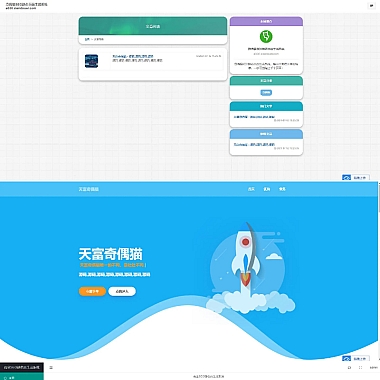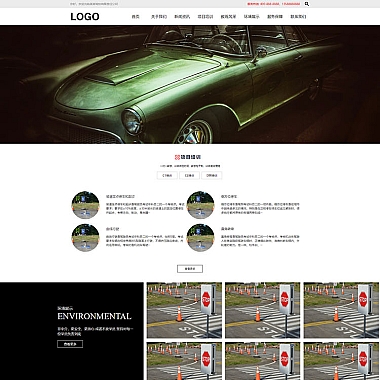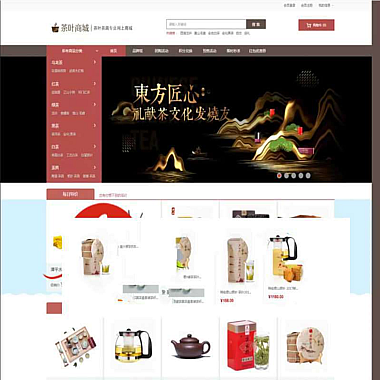《bootstrap树(Bootstrap树状列表 哪个用)》
在Web开发中,为了以树状结构展示数据,如文件夹结构、组织架构等,使用Bootstrap树状列表是一个很好的选择。解决方案是选用功能丰富且易于集成的Bootstrap树插件,比如Jstree、Bootstrap-Treeview等。
一、Jstree插件
Jstree是一款非常流行且强大的Bootstrap树插件。它具有丰富的交互功能,如节点的展开折叠、拖拽等。
要使用它,引入相关资源:
```html
然后创建一个用于显示树状结构的容器元素,并初始化jstree:
$(function(){
$('#tree').jstree({
'core' : {
'data' : [
{ "id" : "1", "parent" : "#", "text" : "Root node" },
{ "id" : "2", "parent" : "1", "text" : "Child node 1" },
{ "id" : "3", "parent" : "1", "text" : "Child node 2" }
]
}
});
});
</p>
<h2>二、Bootstrap - Treeview插件</h2>
<p>这个插件也很实用。它的优点是与Bootstrap样式融合得很好。</p>
<p>引入资源:
```html
<!-- Bootstrap css -->
<!-- Bootstrap - Treeview的css和js -->
</p>
<p><code>
使用示例代码:
html
$(function(){
var treeData = [
{
text: "Parent 1",
nodes: [
{
text: "Child 1",
nodes: [
{
text: "Grandchild 1"
},
{
text: "Grandchild 2"
}
]
},
{
text: "Child 2"
}
]
},
{
text: "Parent 2"
}
];
$('#tree2').treeview({data : treeData});
});
以上这两种思路都是比较好的Bootstrap树状列表实现方式,开发者可以根据自己的项目需求,如是否需要更复杂的交互功能(如Jstree提供的更多交互特性)、与现有Bootstrap项目的融合度等因素来选择最适合自己使用的插件。