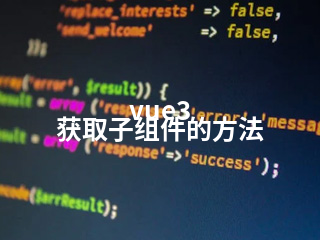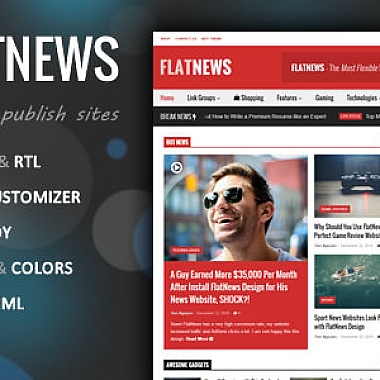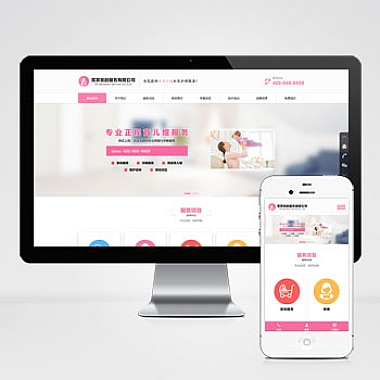vue3 获取子组件的方法
在 Vue 3 中,获取子组件实例是一个常见的需求,尤其是在父组件需要调用子组件的方法或访问其属性时。Vue 3 提供了多种方式来实现这一目标,最常用的方式是通过 ref 和 $refs 来引用子组件实例,或者使用 provide/inject 进行依赖注入。
1. 使用 ref 和 $refs
这是最直接且常用的方式。通过给子组件添加 ref 属性,可以在父组件中通过 $refs 访问到子组件的实例。
代码示例
vue
<!-- ParentComponent.vue -->
<div>
<button>Call Child Method</button>
</div>
</p>
import { ref, onMounted } from 'vue';
import ChildComponent from './ChildComponent.vue';
export default {
components: {
ChildComponent,
},
setup() {
const childComponent = ref(null);
const callChildMethod = () => {
if (childComponent.value) {
childComponent.value.childMethod();
}
};
return {
childComponent,
callChildMethod,
};
},
};
<p>vue
<!-- ChildComponent.vue -->
<div>
I am a child component
</div>
</p>
export default {
methods: {
childMethod() {
console.log('Child method called');
},
},
};
<p>在这个例子中,父组件通过 ref="childComponent" 绑定了对子组件的引用,并在点击按钮时调用了子组件的 childMethod 方法。
2. 使用 provide 和 inject
如果你不想通过 ref 直接引用子组件,或者你有一个复杂的嵌套组件结构,可以考虑使用 provide 和 inject。这种方式允许父组件向其所有子孙组件提供数据或方法,而不需要层层传递 props。
代码示例
vue
<!-- ParentComponent.vue -->
<div>
<button>Call Child Method</button>
</div>
</p>
import { provide, ref } from 'vue';
import ChildComponent from './ChildComponent.vue';
export default {
components: {
ChildComponent,
},
setup() {
const childMethod = ref(() => {});
provide('callChildMethod', (method) => {
childMethod.value = method;
});
const callChildMethod = () => {
childMethod.value();
};
return {
callChildMethod,
};
},
};
<p>vue
<!-- ChildComponent.vue -->
<div>
I am a child component
</div>
</p>
import { inject, onMounted } from 'vue';
export default {
setup() {
const callChildMethod = inject('callChildMethod');
onMounted(() => {
callChildMethod(() => {
console.log('Child method called');
});
});
return {};
},
};
<p>在这个例子中,父组件通过 provide 提供了一个方法注册接口,子组件在挂载时将自身的方法注册到父组件提供的接口中,父组件可以通过调用 callChildMethod 触发子组件的方法。
3. 使用事件总线(Event Bus)
虽然 Vue 3 推荐使用 Composition API 和 provide/inject 来处理跨组件通信,但在某些情况下,特别是当父子组件之间没有直接关系时,可以使用事件总线来实现通信。不过需要注意的是,事件总线可能会导致代码耦合度增加,维护成本上升,因此建议谨慎使用。
代码示例
javascript
// eventBus.js
import { createApp } from 'vue';</p>
<p>const eventBus = createApp({});</p>
<p>export default eventBus;
vue
<!-- ParentComponent.vue -->
<div>
<button>Call Child Method</button>
</div>
</p>
import eventBus from './eventBus';
export default {
mounted() {
this.callChildMethod = this.callChildMethod.bind(this);
},
methods: {
callChildMethod() {
eventBus.config.globalProperties.$emit('call-child-method');
},
},
};
<p>vue
<!-- ChildComponent.vue -->
<div>
I am a child component
</div>
</p>
import eventBus from './eventBus';
export default {
mounted() {
eventBus.config.globalProperties.$on('call-child-method', this.childMethod);
},
methods: {
childMethod() {
console.log('Child method called');
},
},
};
<p>在 Vue 3 中获取子组件的方法有多种选择,具体使用哪种方式取决于你的应用场景和项目结构。推荐优先使用 ref 和 provide/inject,它们更加符合 Vue 的设计理念,同时也更容易维护。
// 来源:https://www.nzw6.com