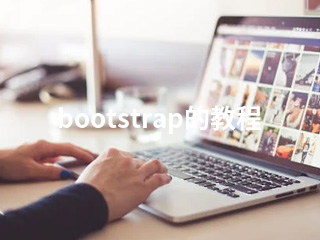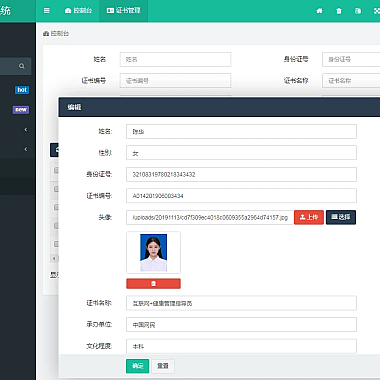《bootstrap的教程》
解决方案简述
Bootstrap是一个强大的前端框架,旨在简化网页开发中的布局和样式设计。通过使用预定义的CSS类、组件和JavaScript插件,开发者可以快速创建响应式、美观且功能丰富的网站。它为HTML元素提供了统一的样式,使网页在不同设备上都能良好显示。
引入Bootstrap
方式一:CDN方式
这是最简单的方式,直接在HTML文件中引入Bootstrap的CDN链接。
html
</p>
<title>Bootstrap示例</title>
<!-- 引入Bootstrap CSS -->
<!-- 页面内容 -->
<p>这种方式不需要下载Bootstrap文件到本地,只要网络正常就可以使用。
方式二:本地引入
需要从Bootstrap官网下载压缩包,解压后将其中的css和js文件夹放到项目文件夹下。然后在HTML中这样引入:
html
</p>
<title>Bootstrap示例</title>
<!-- 引入Bootstrap CSS -->
<!-- 页面内容 -->
<p>这种方式适合没有网络或者想对资源进行更精确管理的情况。
使用Bootstrap栅格系统布局
Bootstrap的栅格系统可以帮助我们轻松地创建多列布局。例如创建一个简单的两列布局:
html</p>
<div class="container">
<div class="row">
<div class="col-6 bg-success">左列</div>
<div class="col-6 bg-warning">右列</div>
</div>
</div>
<p>这里container是容器类,row表示一行,col - 6表示每列占据一半宽度(因为默认栅格系统分为12列)。还可以根据不同的屏幕尺寸使用类似col - sm - *、col - md - *等类来设置不同屏幕下的列宽,如:
html</p>
<div class="container">
<div class="row">
<div class="col-sm-6 col-md-4 bg-info">列1</div>
<div class="col-sm-6 col-md-4 bg-primary">列2</div>
<div class="col-sm-12 col-md-4 bg-secondary">列3</div>
</div>
</div>
<p>当屏幕宽度小于sm断点时,列和第二列各占一半宽度,第三列占满一行;当屏幕宽度大于等于md断点时,三列并排显示,分别占三分之一宽度。
使用Bootstrap组件
以按钮组件为例,Bootstrap提供了多种样式的按钮。
html
<button type="button" class="btn btn-primary">主要按钮</button>
<button type="button" class="btn btn-secondary">次要按钮</button>
<button type="button" class="btn btn-success">成功按钮</button>
<button type="button" class="btn btn-danger">危险按钮</button>
<button type="button" class="btn btn-warning">警告按钮</button>
<button type="button" class="btn btn-info">信息按钮</button>
<button type="button" class="btn btn-light">浅色按钮</button>
<button type="button" class="btn btn-dark">深色按钮</button>
<button type="button" class="btn btn-link">链接按钮</button>
除了这些基本用法,Bootstrap还有很多其他实用的功能等待开发者去探索挖掘,从而提高网页开发效率。