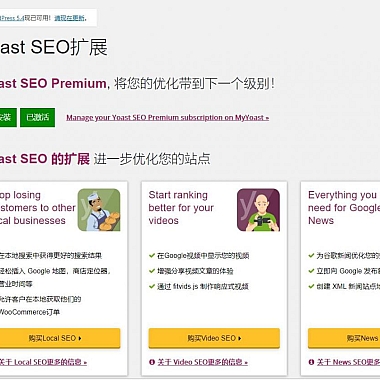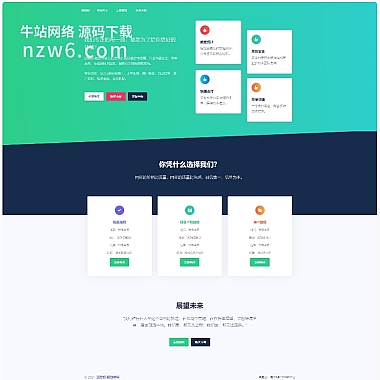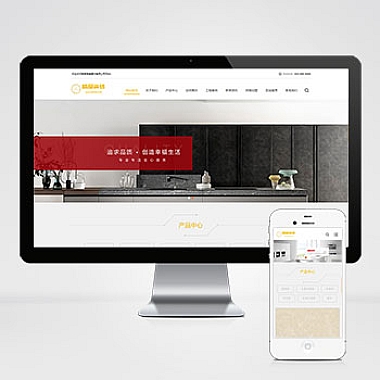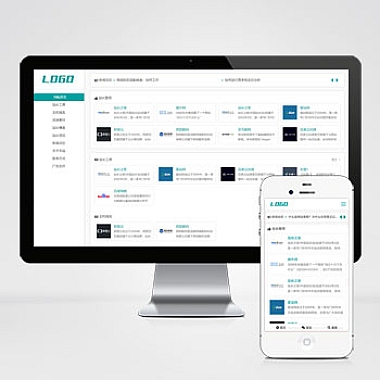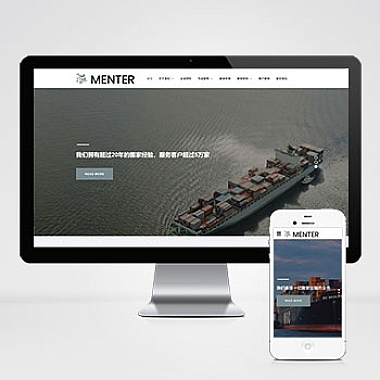bootstrap幻灯片-bootstrap banner
解决方案
在现代网页设计中,一个吸引人的轮播图(banner)是提升用户体验和视觉吸引力的重要元素。Bootstrap 提供了简单易用的轮播组件,能够快速实现精美的幻灯片效果。如何使用 Bootstrap 创建响应式的幻灯片轮播图,并提供多种自定义方案。
基础轮播图实现
最简单的实现方式是直接使用 Bootstrap 内置的轮播组件:
html</p>
<div id="carouselExample" class="carousel slide">
<!-- 指示器 -->
<ol class="carousel-indicators">
<li data-target="#carouselExample" data-slide-to="0" class="active"></li>
<li data-target="#carouselExample" data-slide-to="1"></li>
<li data-target="#carouselExample" data-slide-to="2"></li>
</ol>
<!-- 轮播图片 -->
<div class="carousel-inner">
<div class="carousel-item active">
<img src="image1.jpg" class="d-block w-100" alt="...">
</div>
<div class="carousel-item">
<img src="image2.jpg" class="d-block w-100" alt="...">
</div>
<div class="carousel-item">
<img src="image3.jpg" class="d-block w-100" alt="...">
</div>
</div>
<!-- 控制按钮 -->
<a class="carousel-control-prev" href="#carouselExample" role="button" data-slide="prev">
<span class="carousel-control-prev-icon" aria-hidden="true"></span>
<span class="sr-only">上一张</span>
</a>
<a class="carousel-control-next" href="#carouselExample" role="button" data-slide="next">
<span class="carousel-control-next-icon" aria-hidden="true"></span>
<span class="sr-only">下一张</span>
</a>
</div>
<p>这段代码实现了基本的轮播功能,包含:
- 自动切换
- 上下控制按钮
- 图片指示器
添加文字说明与样式优化
为了让轮播图更有信息量,可以在每张图片上添加文字说明:
html</p>
<div class="carousel-item active">
<img src="image1.jpg" class="d-block w-100" alt="...">
<div class="carousel-caption d-none d-md-block">
<h5>张图片标题</h5>
<p>这是张图片的描述文字。</p>
</div>
</div>
<p>为了使轮播图更美观,可以添加自定义CSS:
css
.carousel {
max-height: 500px;
overflow: hidden;
}</p>
<p>.carousel img {
height: 100%;
object-fit: cover;
}
实现自动播放与延迟设置
可以通过添加data属性来控制轮播行为:
html
<div id="myCarousel" class="carousel slide" data-ride="carousel" data-interval="3000">
其中data-interval属性用于设置自动切换的时间间隔(单位:毫秒),默认为5000ms。
其他高级功能
-
响应式设计
- 使用Bootstrap栅格系统让轮播图在不同设备上显示合适大小
- 设置不同的断点调整图片尺寸
-
触摸滑动支持
- 移动端用户可以通过手势操作轮播图
- 需要引入额外的JavaScript库如Hammer.js
-
API调用
- 可以通过JavaScript编程方式控制轮播图
- 支持暂停、播放、跳转等操作
-
动画效果增强
- 添加淡入淡出效果
- 自定义过渡动画
通过以上方法,可以创建出既美观又实用的Bootstrap轮播图组件,满足各种项目需求。