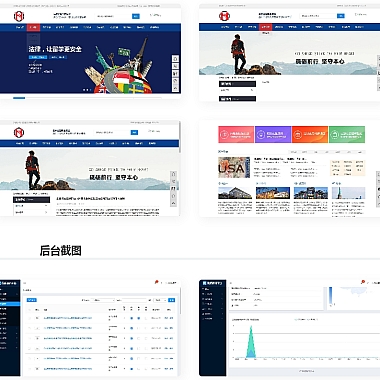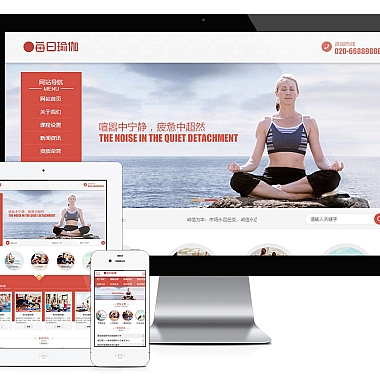《vue3过滤器》
开头解决方案
在Vue2中,过滤器(filters)是一个非常方便的工具,可以用于格式化文本、日期等。在Vue3中官方不再支持全局过滤器,推荐使用计算属性(computed)、方法(methods)或者组合式API中的函数来替代过滤器的功能,这使得代码更具有可维护性和可测试性。
使用计算属性
如果你需要根据一些数据进行简单的格式转换,并且这个转换结果会随着数据的变化而变化,那么计算属性是非常好的选择。
```html
import { computed } from 'vue'
const props = defineProps({
message: {
type: String,
default: ''
}
})
// 计算属性
const formattedMessage = computed(() => {
return props.message.toUpperCase()
})
</p>
<h2><h2>使用方法</h2></h2>
<p>当格式化逻辑较为复杂或者需要传递参数时,可以使用methods。例如对日期进行格式化:
```html
<div>
{{ formatDate(date) }}
</div>
</p>
import { ref } from 'vue'
const date = ref(new Date())
function formatDate(value){
const date = new Date(value)
return `${date.getFullYear()}-${date.getMonth() + 1}-${date.getDate()}`
}
<p>
组合式API中的函数
如果想要创建一个可以在多个组件之间共享的格式化逻辑,可以将其封装成一个函数,然后通过组合式API引入。
``javascript¥${value.toFixed(2)}`
// utils/format.js
export function formatPrice(value) {
return
}
// 在组件中使用
import { formatPrice } from '@/utils/format'
console.log(formatPrice(10.5)) // 输出:¥10.50
```
在Vue3中虽然没有了过滤器,但通过上述这些方式同样能够实现类似过滤器的效果,而且可以使代码结构更加清晰合理。