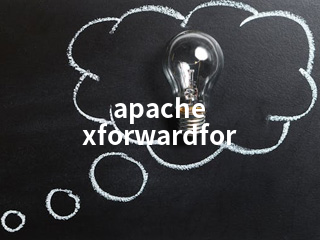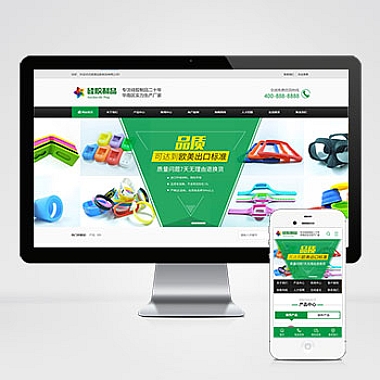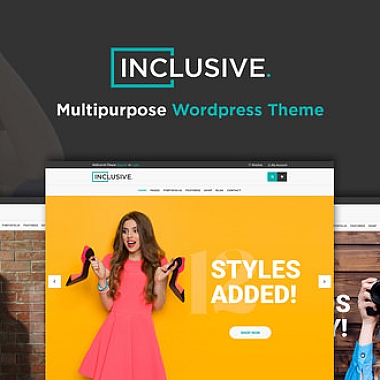Apache X-Forwarded-For 解决方案
在使用 Apache 服务器处理反向代理请求时,客户端的真实 IP 地址可能会被隐藏。为了解决这一问题,可以通过配置 X-Forwarded-For(XFF)头来记录和传递客户端的真实 IP 地址。如何在 Apache 中实现 XFF,并提供多种解决方案。
方案一:通过 mod_remoteip 模块实现
Apache 提供了 mod_remoteip 模块,可以自动解析 X-Forwarded-For 头并将真实 IP 地址设置到环境变量中。以下是具体步骤:
-
确保已启用
mod_remoteip模块:
bash
a2enmod remoteip
-
编辑 Apache 配置文件(如
/etc/apache2/conf-enabled/remoteip.conf),添加以下内容:
apache
RemoteIPHeader X-Forwarded-For
RemoteIPTrustedProxy 192.168.1.100 # 替换为你的反向代理服务器的 IP
-
重启 Apache 服务以应用更改:
bash
systemctl restart apache2
此方法会自动将 X-Forwarded-For 中的个非内网 IP 设置为客户端的真实 IP。
方案二:手动解析 X-Forwarded-For 头
如果无法使用 mod_remoteip,可以通过自定义脚本或配置规则手动解析 X-Forwarded-For 头。例如,在 PHP 中获取真实 IP 地址:
php
<?php
function get<em>real</em>ip() {
if (!empty($<em>SERVER['HTTP</em>X<em>FORWARDED</em>FOR'])) {
$ips = explode(',', $<em>SERVER['HTTP</em>X<em>FORWARDED</em>FOR']);
return trim($ips[0]); // 获取个 IP 地址
}
return $<em>SERVER['REMOTE</em>ADDR'];
}</p>
<p>echo "客户端真实 IP: " . get<em>real</em>ip();
?>
在 Apache 配置中,确保允许传递 X-Forwarded-For 头:
apache
RequestHeader set X-Forwarded-For expr=%{REMOTE_ADDR}
方案三:结合 mod_proxy 和 mod_headers
如果你使用 Apache 作为反向代理服务器,可以通过 mod_proxy 和 mod_headers 模块来设置和传递 X-Forwarded-For 头。以下是示例配置:
-
启用相关模块:
bash
a2enmod proxy
a2enmod proxy_http
a2enmod headers
-
在虚拟主机配置中添加以下内容:
```apacheProxyPass / http://backend-server/
ProxyPassReverse / http://backend-server/RequestHeader set X-Forwarded-For expr=%{REMOTE_ADDR}```
-
重启 Apache 服务:
bash
systemctl restart apache2
三种实现 Apache X-Forwarded-For 的方法:通过 mod_remoteip 自动解析、手动解析头信息以及结合 mod_proxy 和 mod_headers 设置头信息。根据实际需求选择合适的方案,确保能够正确获取客户端的真实 IP 地址。
(www.nzw6.com)