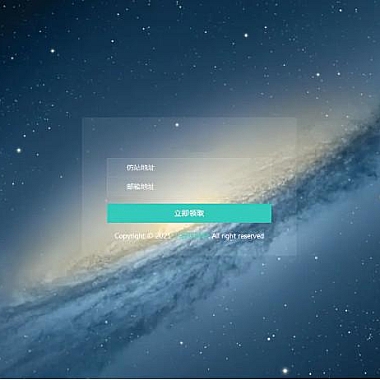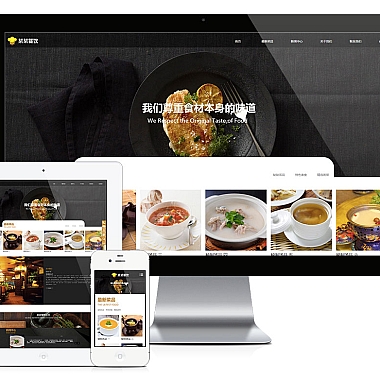Vue3书写规范
在Vue3项目开发中,为了提升代码的可维护性、可读性和一致性,我们需要制定一套清晰的书写规范。通过遵循这些规范,团队成员可以更高效地协作,并减少因代码风格不统一带来的问题。以下是针对Vue3项目的书写规范解决方案。
1. 文件结构与命名规范
确保文件结构清晰且易于理解。通常,一个Vue组件应包含<template>、<script>和<style>三个部分。对于文件命名,推荐使用PascalCase(大驼峰命名法),例如UserProfile.vue。
javascript
// UserProfile.vue
<div class="user-profile">
<h1>{{ userName }}</h1>
</div>
</p>
export default {
name: 'UserProfile',
data() {
return {
userName: 'John Doe'
};
}
};
.user-profile {
text-align: center;
}
<p>2. 组件内部逻辑分离
在编写组件时,应尽量将逻辑分离为不同的生命周期钩子或组合式API函数。这样不仅可以提高代码的复用性,还能使代码更易于维护。
javascript</p>
import { ref, onMounted } from 'vue';
const count = ref(0);
onMounted(() => {
console.log('Component is mounted');
});
<p>3. 使用TypeScript增强类型安全
如果项目允许,建议使用TypeScript来定义组件的props和emits。这不仅有助于提前发现潜在错误,还可以提供更好的代码提示。
typescript</p>
import { defineComponent, PropType } from 'vue';
interface User {
id: number;
name: string;
}
export default defineComponent({
props: {
user: {
type: Object as PropType,
required: true
}
},
emits: ['update'],
setup(props, { emit }) {
const updateUser = () => {
emit('update', { ...props.user, name: 'Updated Name' });
};
return { updateUser };
}
});
<p>4. 样式管理与优化
在样式方面,推荐使用CSS Modules或Scoped CSS以避免全局样式污染。可以通过PostCSS等工具进行样式优化。
html</p>
.red {
color: red;
}
<p>
<span>This text is red</span>
以上是关于Vue3书写规范的一些思路和示例代码,希望对您的项目有所帮助。