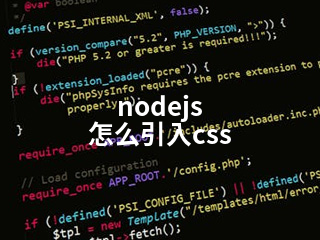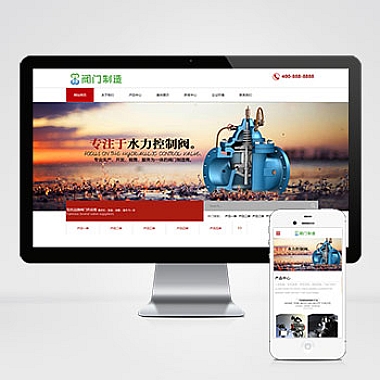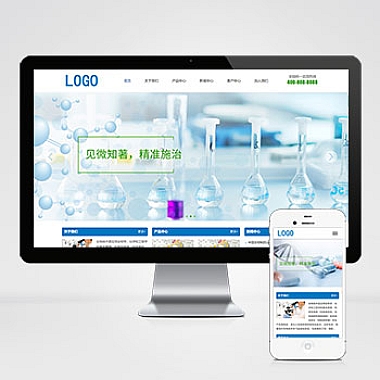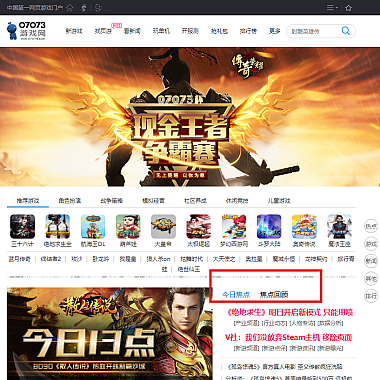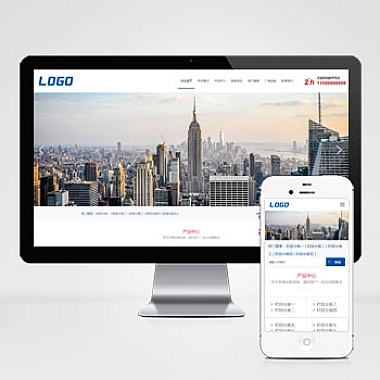nodejs 怎么引入css
在Node.js中引入CSS文件,主要通过构建一个HTTP服务器来提供静态资源服务。Node.js本身并不直接处理CSS文件的引入,而是通过创建一个Web服务器来服务于HTML和CSS等静态文件。下面将几种实现方法。
使用Express框架
最简单的方法是使用Express框架,它提供了内置的中间件express.static来处理静态文件。
确保已安装Express:
bash
npm install express
然后创建一个简单的服务器,并指定静态文件目录:
javascript
const express = require('express');
const path = require('path');
const app = express();</p>
<p>// 设置静态文件夹
app.use(express.static(path.join(__dirname, 'public')));</p>
<p>app.listen(3000, () => {
console.log('Server is running on http://localhost:3000');
});
在这个例子中,所有的静态文件(包括CSS、JavaScript、图片等)都应放在public文件夹中。例如,如果有一个名为style.css的文件,那么可以在HTML中这样引用:
html
<link rel="stylesheet" href="/style.css" rel="external nofollow" >
手动设置HTTP服务器
如果不使用任何框架,可以手动创建一个HTTP服务器并处理不同的请求类型。
创建一个基本的HTTP服务器:
javascript const http = require('http'); const fs = require('fs'); const path = require('path');</p> <p>const server = http.createServer((req, res) => { const filePath = req.url === '/' ? './index.html' : <code>.${req.url};const extname = String(path.extname(filePath)).toLowerCase(); const mimeTypes = { '.html': 'text/html', '.js': 'text/javascript', '.css': 'text/css', '.json': 'application/json', '.png': 'image/png', '.jpg': 'image/jpg' }; const contentType = mimeTypes[extname] || 'application/octet-stream';
fs.readFile(filePath, (err, content) => { if (err) { if(err.code == 'ENOENT'){ fs.readFile('./404.html', (err, content) => { res.writeHead(200, { 'Content-Type': 'text/html' }); res.end(content, 'utf-8'); }); } else { res.writeHead(500); res.end('Sorry, check with the site admin for error: '+err.code+' ..n'); } } else { res.writeHead(200, { 'Content-Type': contentType }); res.end(content, 'utf-8'); } }); });
server.listen(3000, () => { console.log('Server is running at http://localhost:3000'); });
此代码会根据请求的URL返回相应的文件,并正确设置响应头中的内容类型。当请求的是.css文件时,浏览器会正确地将其作为样式表处理。
以上两种方法都可以有效地在Node.js中引入和使用CSS文件,开发者可以根据具体需求选择适合的方式。